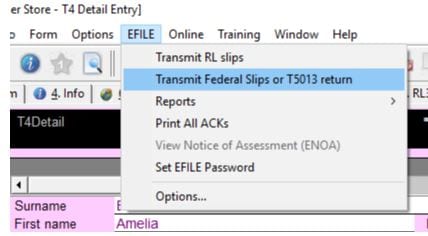This article addresses how to electronically file an amended or cancelled slip through the FX module.
Transmit an amended slip
1. Open the applicable return in ProFile.
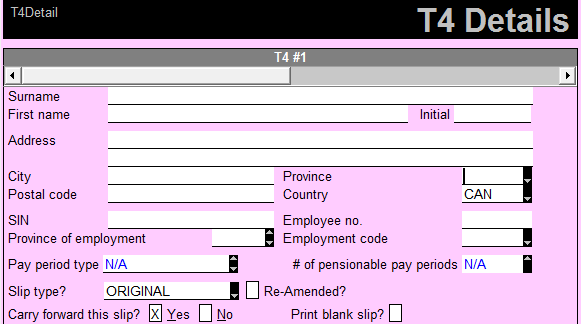
2. Under the Slip type section, set the type to AMENDED:
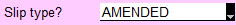
3. Make all the necessary changes to the slip.
Note: Only modify the Actual amounts. The Adjusted amounts will be populated automatically.
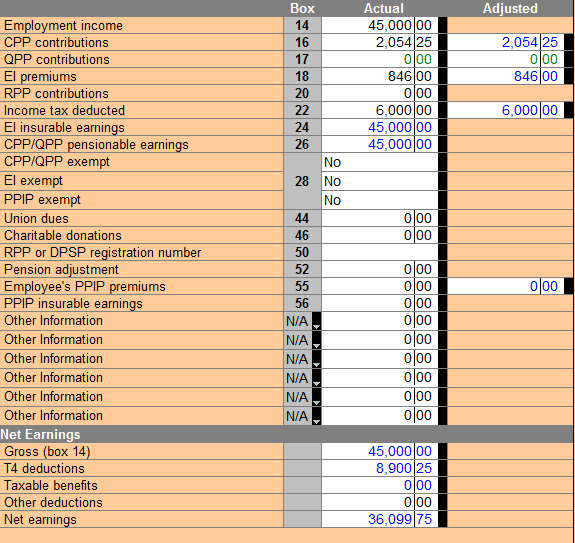
4. Select the Properties option under the ProFile File drop-down menu.
5. Set the Slip Status for the required slip to Ready to file:
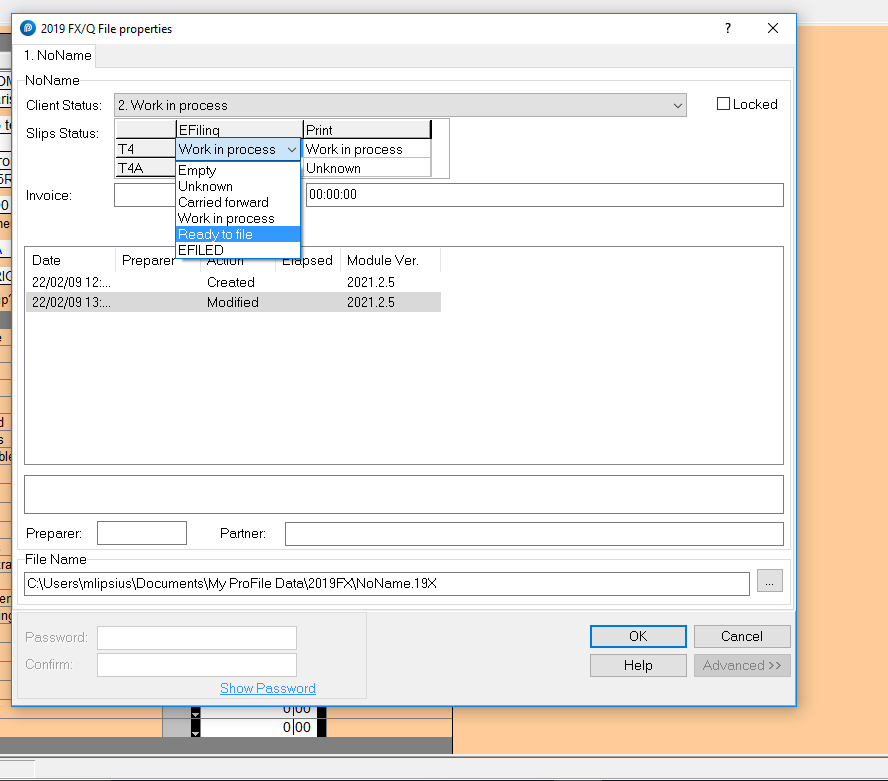
6. Select the Transmit Federal Slips or T5013 return option under the EFILE drop-down menu in the menu bar.
The slip selection window displays.
7. Check the box of the slip to be transmitted (for example., T4).
8. Change the data type to Amended in the Data Type drop-down menu.
9. Click the OK button; the amended slip is transmitted.
Transmit a cancelled slip
1. Open the applicable return in ProFile.
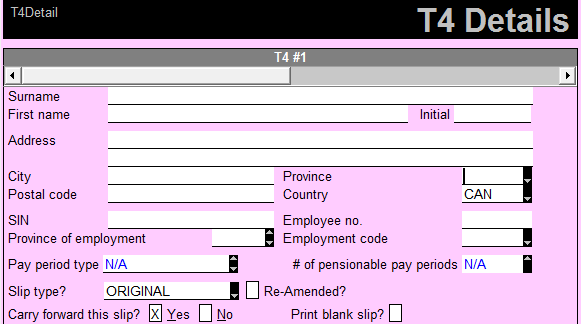
2. Under the Slip type section, set the type to CANCELLED:
Note: Do not change amounts on the slip. A cancelled slip should retain the original amounts filed to the CRA. The CRA will make the necessary adjustments and cancel the amounts on their end.
Note that a slip will not transmit if it contains an amount of $0.
3. Set the Slip Status for the required slip to Ready to file:
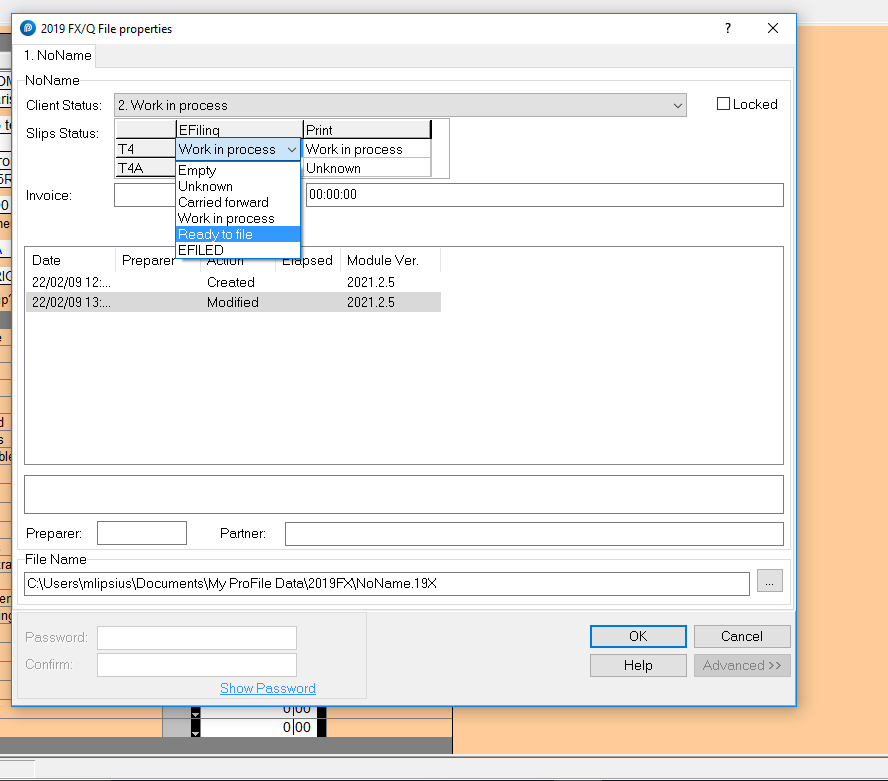
4. Select the Transmit Federal Slips or T5013 return option under the EFILE drop-down menu in the top toolbar:
The slip selection window displays.
5. Check the box of the slip to be transmitted (for example, T4).
6. Change the data type to Cancelled in the Data Type drop-down menu.
7. Click the OK button; the cancelled slip is transmitted.