Profile giving "Index out of range" error when carrying forward files
by Intuit• Updated 1 year ago
ProFile users may encounter an error when carrying forward tax returns:
"Index was out of range. Must be non-negative and less than the size of the collection.
Parameter name: index."
This is often followed by another error:
"Bad State (incorrect data check)"
Here are steps to resolve:
Check your File Template
If you use the File Template feature found in Module in the Options menu, make sure it's correct and pointing to a valid location path. If you don't use a File Template, make sure nothing is entered in this space. Often these errors can happen when accidental entries are in this space.
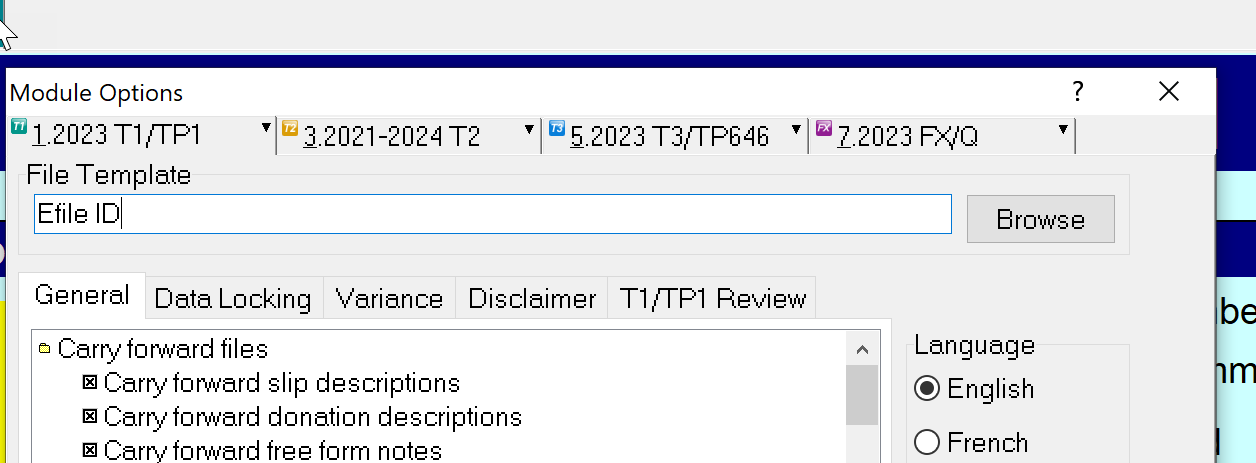
Check your version of ProFile
In the Online menu, select Check for Updates... to see if there are any updates available for ProFile. If updates are available, download and install them. If you are up to date and still having the error when carrying forward, see the next section for repairing ProFile.
Repair ProFile
A component of your ProFile installation may need to be repaired. See this article for steps in repairing ProFile.