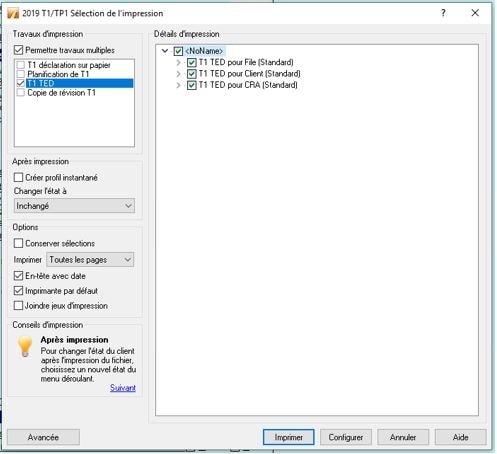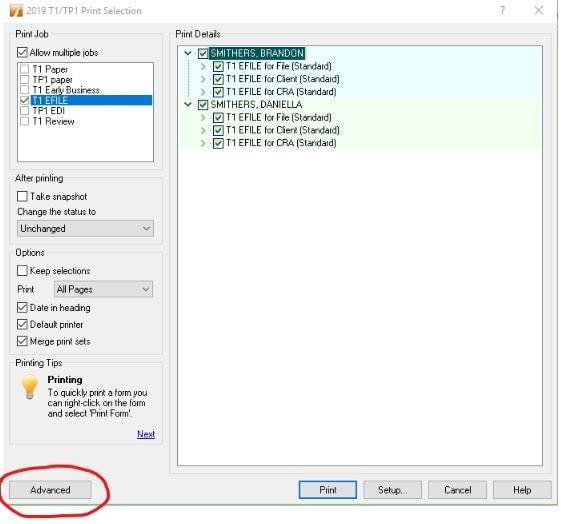Archiving a PDF in ProFile
by Intuit• Updated 3 months ago
You can archive a PDF for a return in ProFile—either on its own or when you print a return. Here's how archiving works.
Table of contents:

Setting PDF archive options
- Select Environment... from the Options menu in the top toolbar.
- Select the PDF tab.
- Choose where to save your archives: a single spot, in folders by module and year, or with the tax return.
Note: The following image illustrates the available options and their settings:
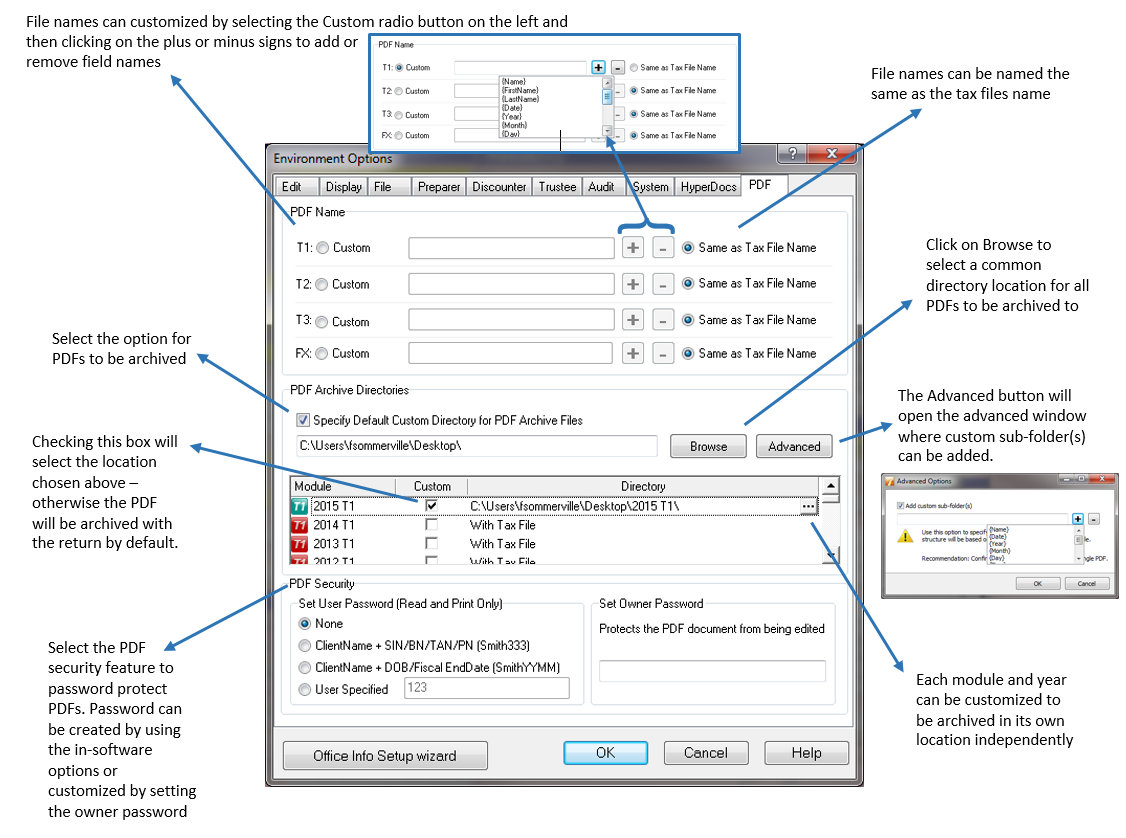

Archiving a PDF while printing
- Select Print... from the File menu in the top toolbar. The Print Selection window will display.
- Select Advanced.
- Select Archive these sets (PDF).
The PDF archives as it's printed.

Archiving a PDF without printing
- Select Print... from the File menu in the top toolbar. The Print Selection window displays.
- Select Advanced.
- Select Archive these sets (PDF).
- Deselect Print these sets
The PDF archives without printing.

More like this