- On the T1 Info page, make sure you have selected No to the question EFILE this return?
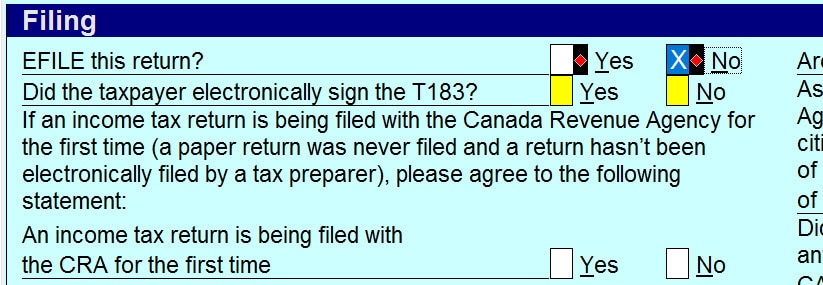
2. Go to File and select Print. In the Print Details box, only select the CRA copy.
By default in Options> Form Selection, this will be in the third column. If you are in simplified view, click the drop-down and then only select the third set. Make sure T1 Paper is selected for Print Job.
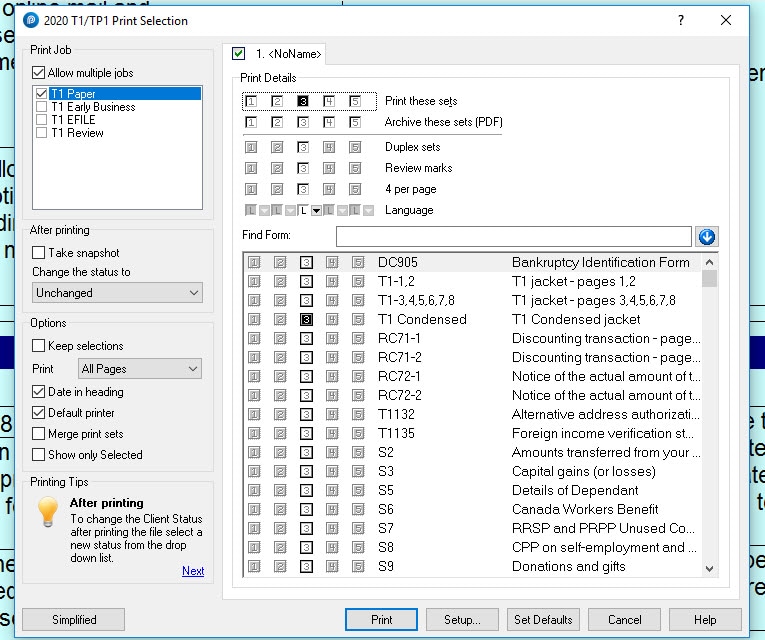
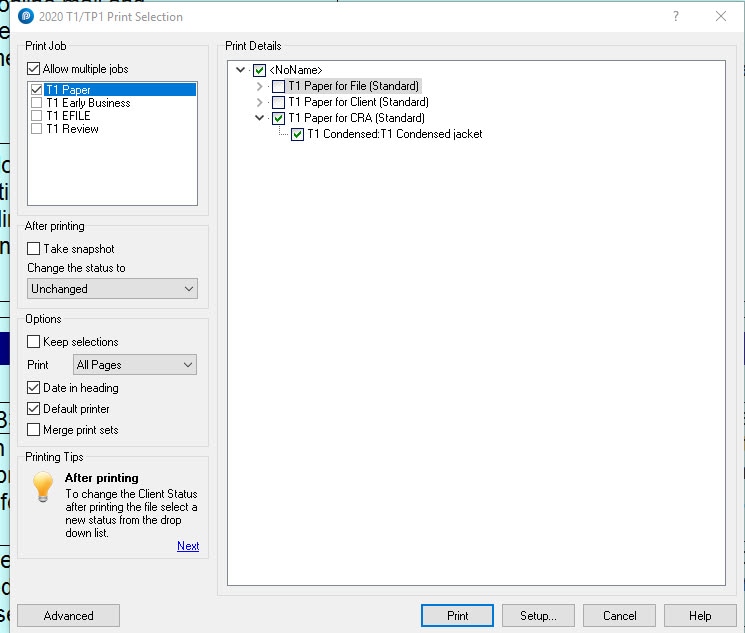
3. Form Selection's default settings for the third column is also set to print only what the CRA will need in case of a paper filing. It is recommended you do not adjust this. You should be able to print schedules and the T1 condensed jacket, which will include the bar code.
If the condensed jacket does not print, check the auditor. If a return is not eligible for EFILE, the bar code will not print. One example of this would be if the taxpayer is a non-Canadian resident.
4. Print the CRA copy of the return and mail it to your local tax centre.