Attach a supporting document for EFILE of CO-17 return
by Intuit• Updated 1 year ago
Multiple documents can be attached in any format to a return using the ProFile HyperDocs function. Supporting documents can include information slips, official receipts, and financial statements.
Note: According to Clic Revenu submission guidelines, only one attachment in PDF, JPG, or GIF format may be included.
Mark a document for EFILE
1. Select HyperDocs from the File drop-down menu in the top toolbar.
2. Right-click on the document and select the Mark Document for CO-17 Internet Filing option.
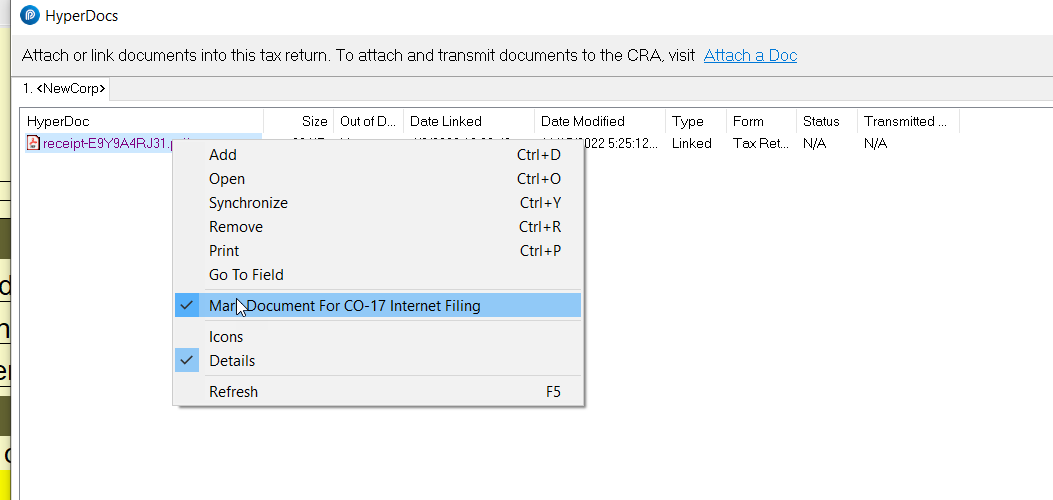
The marked document displays in purple. It will be included in the Clic Revenu EFILE submission.
Additional guidelines
- If multiple supporting documents need to be sent to Revenu Québec, save them in a single file.
- If trying to mark a document other than a PDF, JPG, or GIF for electronic transmission, the Mark Document for CO-17 Internet Filing option is deactivated.
- It is mandatory to select QC as the Provincial or territorial jurisdiction to activate the Mark Document for CO-17 Internet Filing option.
Sign in now for personalized help
Ask questions, get answers, and join our large community of Profile users.
More like this