Fill out the AT1 AEDI form in ProFile
by Intuit• Updated 3 days ago
The fields on the AT1 EDI Schedule are mandatory and must be filled before the AT1 can undergo net file to the Government of Alberta.
Resolution
- Open ProFile.
- Select EFILE and then Options... from the dropdown menu.
- Select the T2 entry in the left-side menu.
- Select the T2 AT1 Net File option under the T2 menu.
- Complete the mandatory fields in the T2 AT1 Net File - Transmitter section.
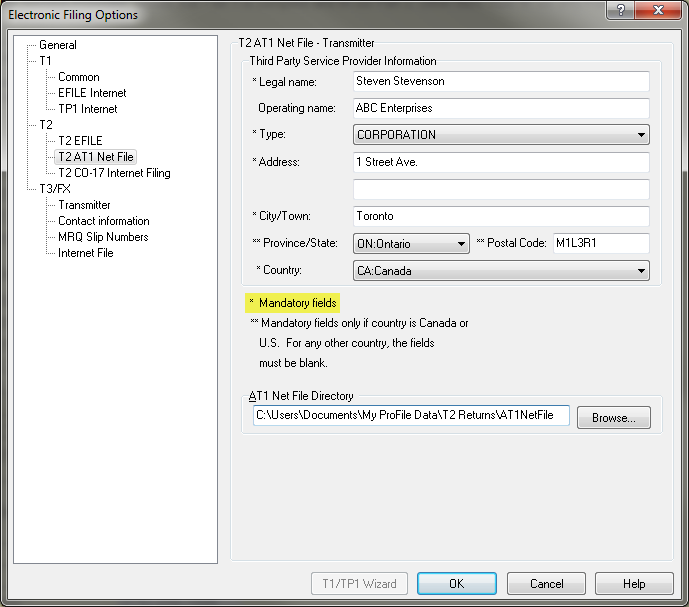
The AT1 EDI Schedule Part 1 displays a yellow warning after completing the T2 AT1 Net File - Transmitter section.
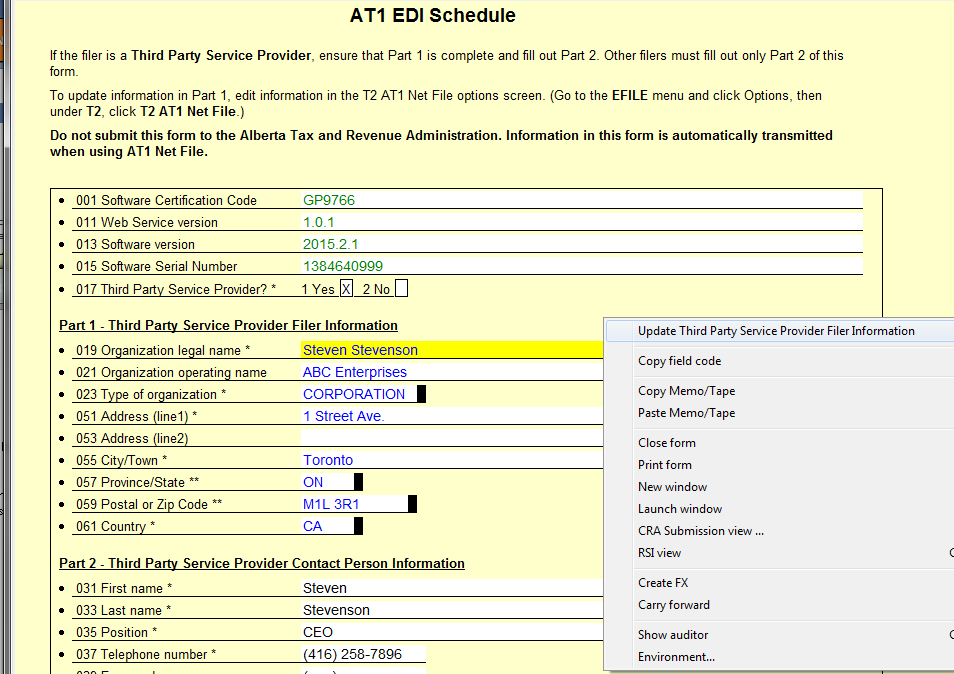
- Right-click AT1 EDI Schedule, and then select Update Third Party Service Provider Filer Information.
Enter the information for this section manually and save the form.