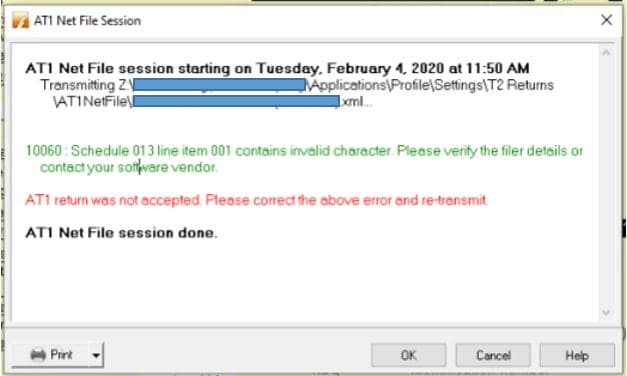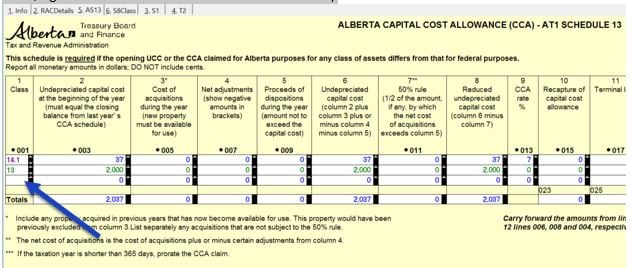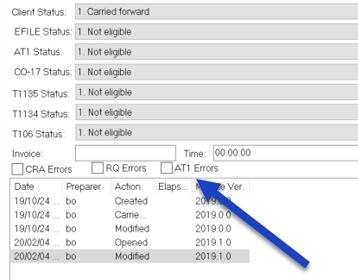Error 10060 when trying to Net File an AT1
by Intuit• Updated 3 years ago
Occasionally, ProFile users may encounter error 10060 when attempting to Net File an AT1 return:
Resolution
1. Review the error message and identify the AT1 form and line being referred to. For example, if the error reads "Schedule 013 line item 001 contains invalid character", this means that AS13 has an invalid character at line 001.
2. Review the line and identify the issue. In this case, the content on the line is missing or incomplete:
3. Select Properties from the File drop-down menu. The Properties window displays.
4. Uncheck the AT1 Errors checkbox:
5. Save the file.
You should now be able to successfully Net File the AT1.
More like this
- Error 20050 displays when trying to NETFILE a AT1by Intuit
- Webservice Unavailable message when trying to NetFile an AT1 or CO-17by Intuit
- AT1 NetFile screen is blank when trying to EFILEby Intuit
- "Not authorized to transmit the income tax file" error when trying to NETFILE a TP1 return in ProFileby Intuit