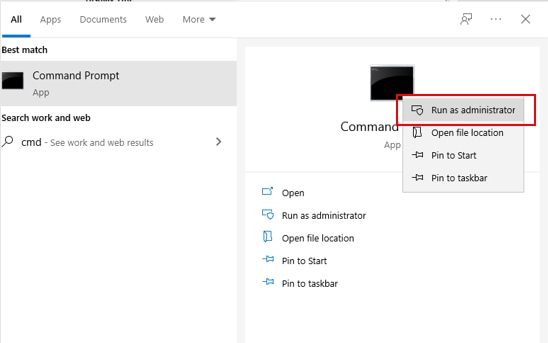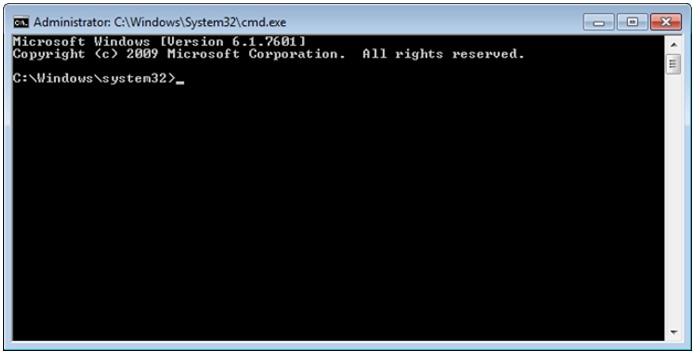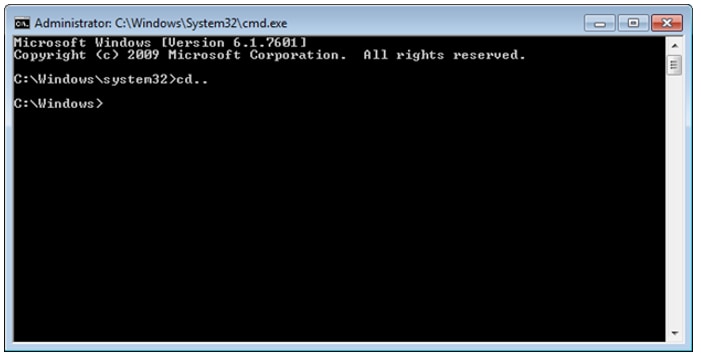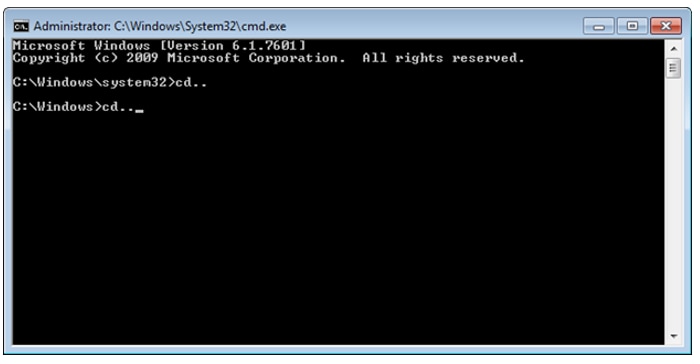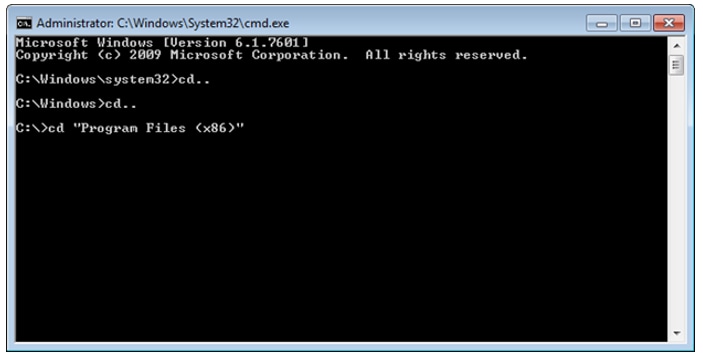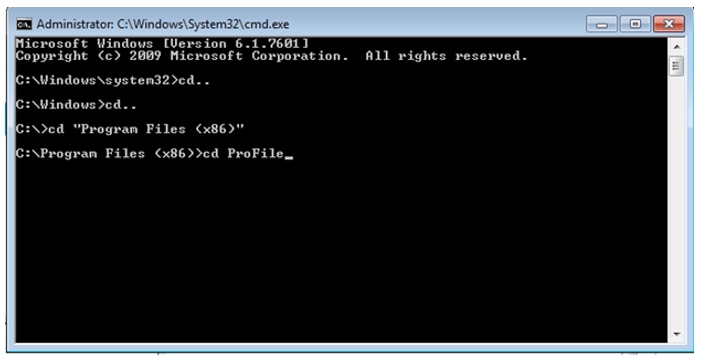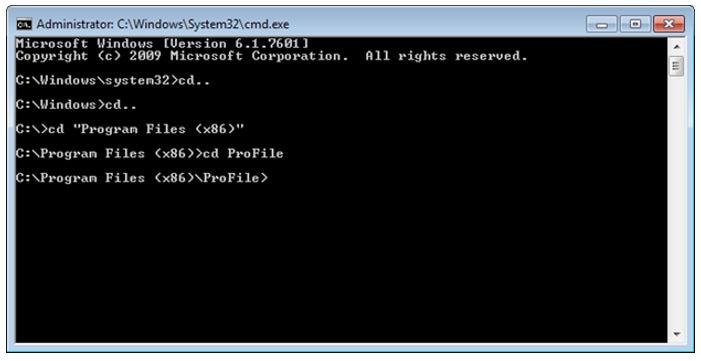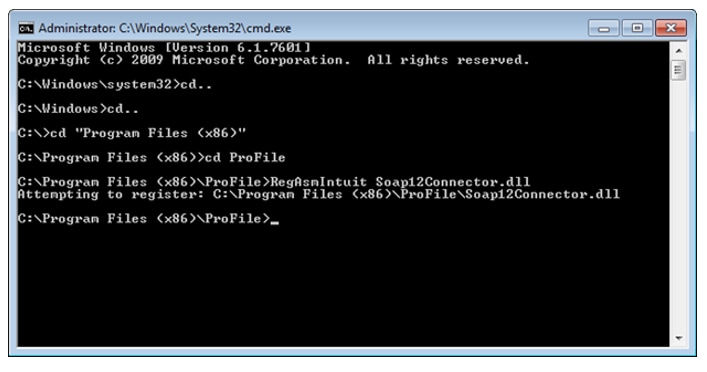AT1 NetFile screen is blank when trying to EFILE
by Intuit• Updated 2 years ago
Resolution
1. Click the Windows Start menu.
2. Type cmd. The option for the Command Prompt displays.
3. Right-click on the Command Prompt application and select Run as administrator.
The command prompt window displays.
4. Type cd.. then press Enter.
5. Again, type cd.. then press Enter.
6. Type cd pr in the command prompt.
7. Press the Tab key until Program Files (x86) displays in the command prompt window. If Program Files (x86) does not display, use Program Files instead when it displays.
8. Press Enter.
9. Type cd pr in the command prompt.
10. Press the Tab key until ProFile displays in the command prompt window.
11. Press Enter.
12. Type RegAsmIntuit Soap12Connector.dll in the command prompt.
13. Wait for command prompt to register the file.
14. Once registered, close the command prompt and attempt to NetFile the AT1 again.
More like this
- Error 20050 displays when trying to NETFILE a AT1by Intuit
- Cannot see the option to Netfile an AT1 under the EFILE menuby Intuit
- Webservice Unavailable message when trying to NetFile an AT1 or CO-17by Intuit
- "Not authorized to transmit the income tax file" error when trying to NETFILE a TP1 return in ProFileby Intuit