"Hexadecimal value" error message in ProFile
by Intuit• Updated 8 months ago
ProFile users receive a hexadecimal value error message when opening or trying to create a new file.
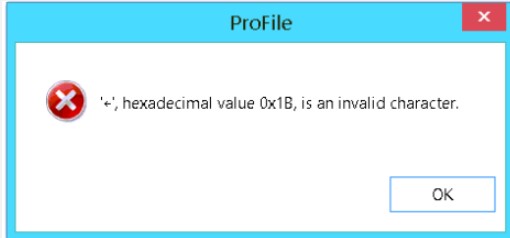
The error results from corrupted settings.
Resolution
ProFile users will either be utilizing an Options package or using local settings.
If using an Options package
1. Review the Using the Options Package article; unload the existing options package and create a new options package.
Note: Do not delete the existing Options package; users may wish to refer to it for settings information in the future.
2. Assign the new Options package for use by ProFile.
If using local settings
1. Close ProFile.
2. Open the My ProFile Data folder; it is typically located under C:\Users\[USER NAME]\Documents.
3. Identify the four existing Settings folders (for example, Settings, SettingsBackup1, SettingsBackup2, etc.).
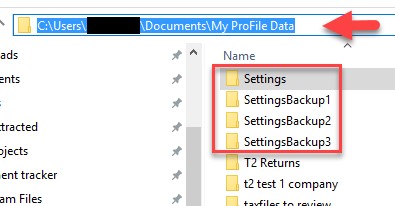
4. Rename the existing Settings folders with the _old designation (for example, SettingsBackup1_old).
5. Restart ProFile; four new Settings folders generate in the My ProFile Data folder.
6. Re-create all previous settings, including preparer information, EFILE credentials, and any other customizations necessary for preparation. Previous settings are lost due to the corruptions of the Options package and/or Settings folders.
More like this