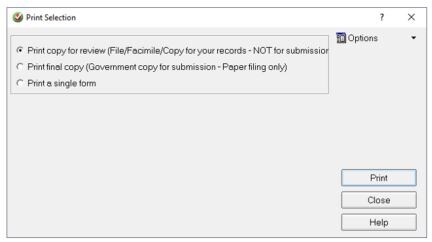Turbo Tax Business Incorporated requests an authorization code
by Intuit• Updated 1 year ago
If TurboTax Business Incorporated 2019 and earlier years displays an autorization request:
- Contact support using the Live Chat option in the upper-right of TurboTax Business Incorporated or this link: https://public-consumer-chat.app.intuit.com/app/ccs/consumer?
- Provide the agent with the year of the product and the 6 character return code
- The agent will provide you with an authorization code
- Enter the authorization code into the authorization request dialog
If the filing authorization request displays after electronically transmitting the return while trying to print:
Turbo Tax Business Incorporated allows for only one return to be filed per license key.
If the return has already undergone EFILE, the return can still be printed, but the user cannot choose the Print final copy option.
To print a return after it has undergone EFILE:
- Select the Print option under the File menu:
- Select either the Print copy for review or Print single form option:
- Select Print
More like this
- Turbo Tax Business Incorporated is prompting for a new authorization codeby Intuit
- Can I submit an Authorization request through the ProFile T3 module?by Intuit
- AuthRep Web Service ending July 15, 2025 and how to obtain Represent a Client (RAC) accessby Intuit
- TTBInc files are not opening with TTBIncby Intuit