Error message when printing T1, T2, or AT1 bar code in ProFile
by Intuit• Updated 2 months ago
An error message displays when printing a T1, T2, or AT1 bar code. The message reads:
The [MODULE] barcode could not be printed. You may not be connected to the Internet. Ensure you are connected to the Internet and try again.
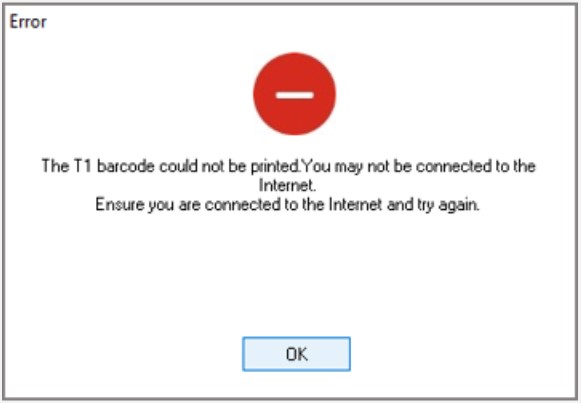
Resolution
Since ProFile release 2018.5.0, an internet connection is required to print a T1, T2, or AT1 bar code. Connect to the internet and try to print again.
If you have already confirmed that the computer is connected to the internet, try the following steps:
- Ensure you are using ProFile version 2018.5.0 or later (Learn how to check your ProFile version)
- Add ProFile as an exception to any anti-virus software
- Add ProFile as an exception to any firewall
- Clear all RSI and/or auditor errors
- Reconnect to your VPN (if applicable)
- Review the assigned Internet options settings