Receiving a warning error in ProFile on the T2 module: The Quebec CO-17 return may not print
by Intuit• Updated 6 months ago
Resolution
- Go to Options > Form Selection.
- Select the correct T2 module.
- Select CO-17 for Print Job, and on the bottom on that page, enter (T2Calc.b[3] = 1)
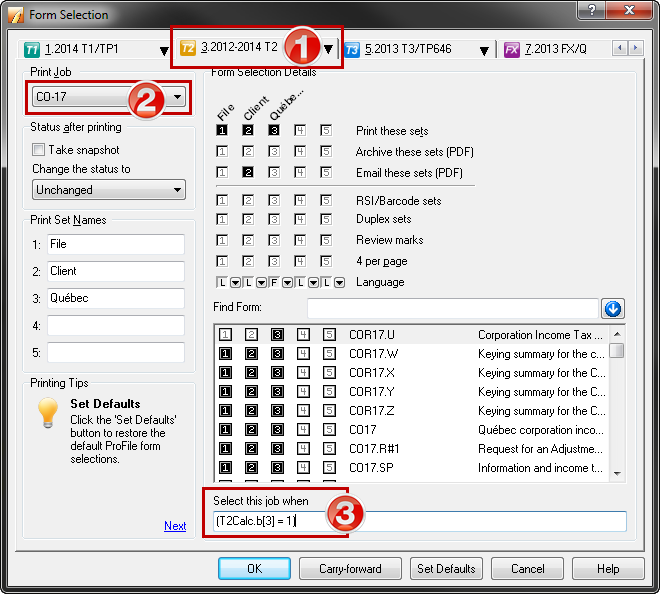
5: Click OK.
6: If an Options Package is in use, re-save the options package (Options > Administration) to save new changes.
More like this