Delete a T4 slip for an employee
by Intuit• Updated 3 years ago
Delete a T4 slip for an employee
- Open the T4 Details form in ProFile FX.
- Right-click in the name field on the unwanted slip.
- Select Delete column from the pop-up menu.
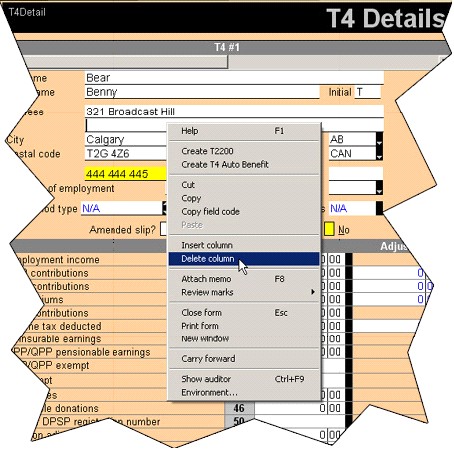
More like this
- Print a blank amended T4 slipby Intuit
- Company address not displaying on T4 slipby Intuit
- File slips early in the FX moduleby Intuit
- I received a PIER reportby Intuit