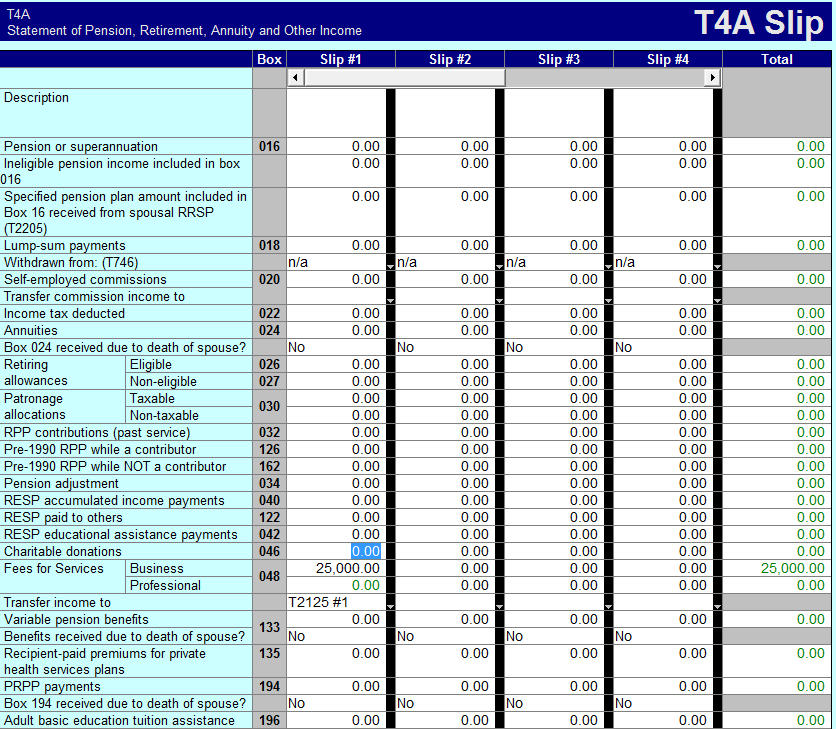Link to the T2125 from the T4A slip in ProFile
by Intuit• Updated 8 months ago
In order to link to an existing T2125, the Type of income designation on the T2125 must be the same as on the T4A.
In the event of a taxpayer having an amount for Professional Fees for Services (Box 48 on the T4A slip), this amount has to be entered on the T4A slip first. This automatically creates the T2125.
If a T2125 form has already been created, the T4A Slip will automatically generate the next number up (for example, T2125#2).
Note that for Business Fees for Services, any T2125, regardless of how many have been created, can be picked from the drop-down menu: