Warning regarding schedule 1 and schedule 125 on the T2 module in ProFile
by Intuit• Updated 7 months ago
Clear the warning
1. Ensure that on the Information form of the T2 return in the Filing Section, the question Complete return from GIFI? is answered with Yes:
2. Review code 9999 at the bottom of the schedule to see if there is no amount there, or if it is overridden.
3. Open Form Explorer and click Used on the left side.
4. If you see another Schedule125 (other than S125#1), it means there is more than one S125 on the file. If it's not being used, it should be deleted.
Another way to check if there is another S125 on file is if the client has an amount on S140 Line 9999. If so, the extra S125s need to be deleted.
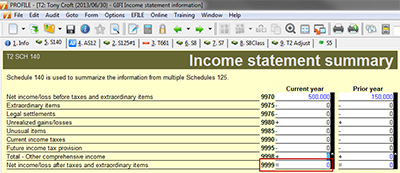
More like this