"Connection failed" error when using Auto-Fill my Return (AFR) in ProFile
by Intuit• Updated 2 weeks ago
When attempting to use AFR, an error occurs. The full error message reads Connection failed. Please cancel this session and try again.
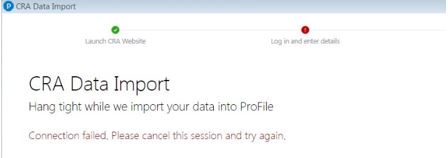
Resolution
The return may be coupled with a noname return.
- Change the marital status to Married.
- Select Uncouple from the File drop-down menu in the top toolbar.
- Save both returns.
- Change the marital status back to the original setting.
- TryAFR again.
Note: If the issue persists, contact ProFile Support for assistance.
Sign in now for personalized help
Ask questions, get answers, and join our large community of Profile users.