Unable to see checkmarks for EFILE status on the return icons
by Intuit• Updated 2 years ago
Any machine running a 64bit operating system may be affected by this error. Currently, there are two options to view files that have been EFILED:
- Create a database
- Use the Preview option
Use the Preview option
1. Go to File > Open.
2. Check Preview.
3. Right-click on the white area and choose Add preview item.
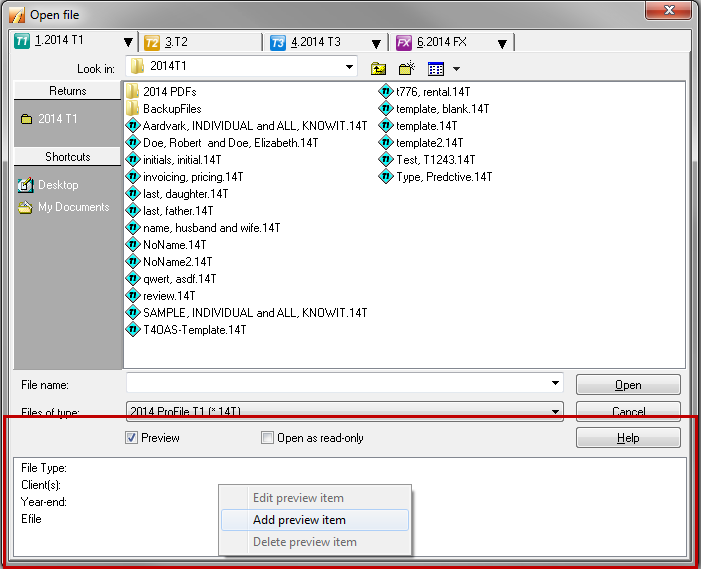
4. Enter EFILE for Description and choose EFile Status from the drop-down menu for Presets.
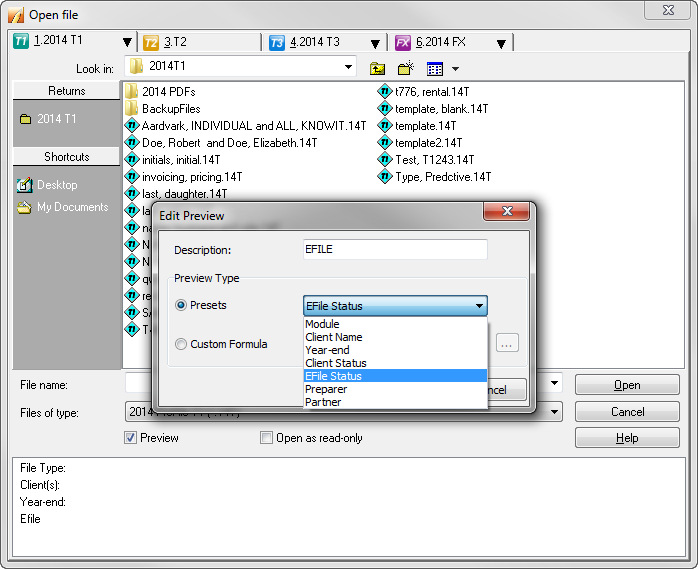
Clicking on a return will display the EFILE status in the Preview area.
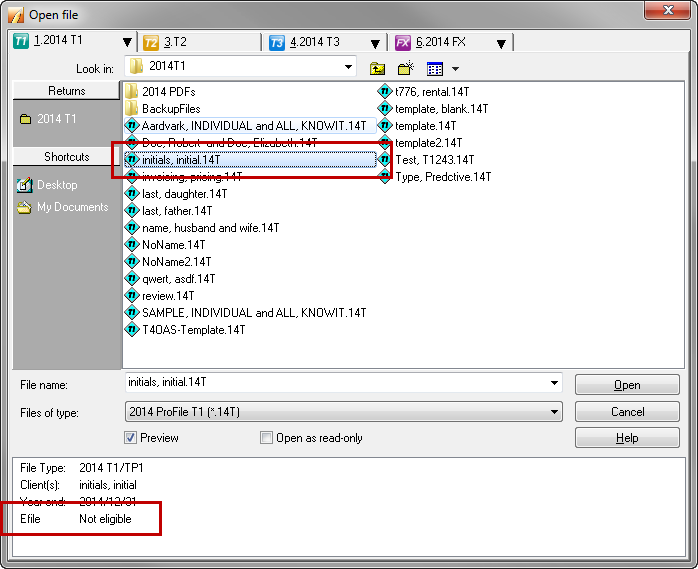
Sign in now for personalized help
Ask questions, get answers, and join our large community of Profile users.
More like this