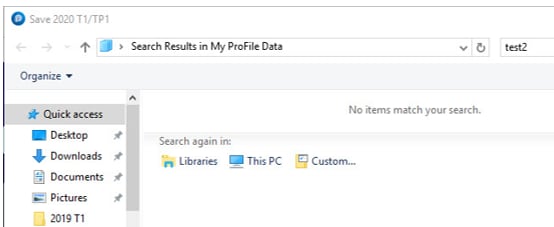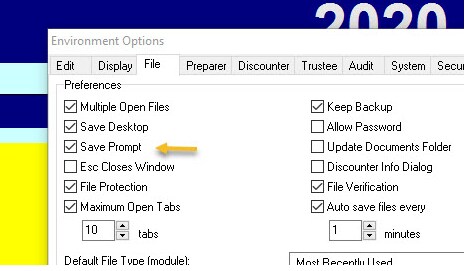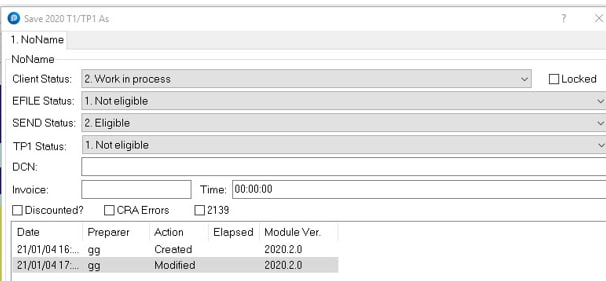File properties missing from Save window in ProFile
by Intuit• Updated 7 months ago
Using the File > Save function in ProFile may result in the full list of file properties not being displayed. Instead, only some basic file information is presented.
Resolution
- Open the file.
- Select Environment… from the Options drop-down menu in ProFile.
- Select the File option.
- Check the Save Prompt box.
- Click OK.
- Return to the file and select File > Save. The full list of file properties now displays in the Save window.