ProFile Notification Centre
by Intuit• Updated 3 years ago
The Notification Centre keeps you in the loop with real-time notifications right within the product, saving you time from calling for assistance. There are currently 3 types of notification in the product:
ProFile alerts
ProFile alerts are popups in ProFile that communicate an important notification to the user.
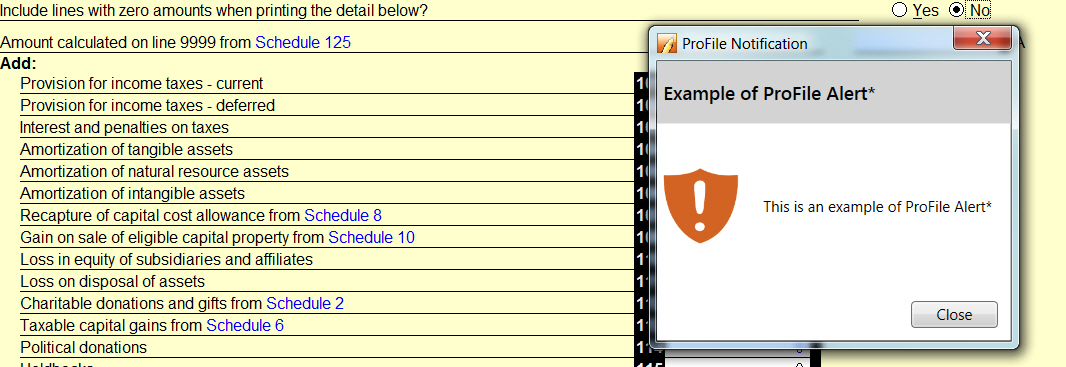
ProFile warnings
ProFile warnings are popups in ProFile that warn the user on a particular matter.
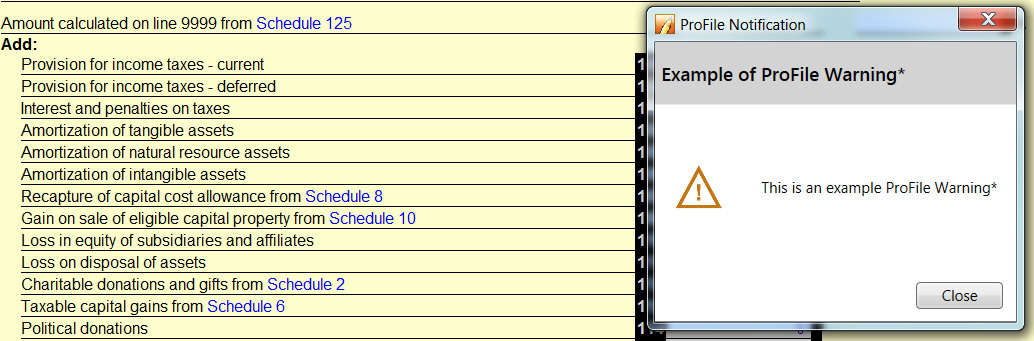
ProFile info
ProFile info is a popup on the top right side of the main monitor offering relevant news on a subject matter.
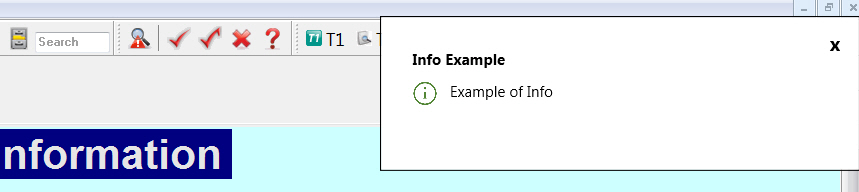
View the ProFile Notification Centre
To get to the Notification Centre, click the bell icon in ProFile toolbar or the blue bell in the Windows taskbar.
In order to disable toast popup notifications in ProFile, press the do not disturb button in the ProFile Notification Centre. Though this will stop the popups, you can always go back to the Notification Centre to view the messages transmitted.