Receiving a script error when trying to access ProFile Help
by Intuit• Updated 3 years ago
Resolution
- Exit ProFile.
- Open the Windows Control Panel.
- Type Internet Options in the search window on the top-right corner, and select it from the available list of options.
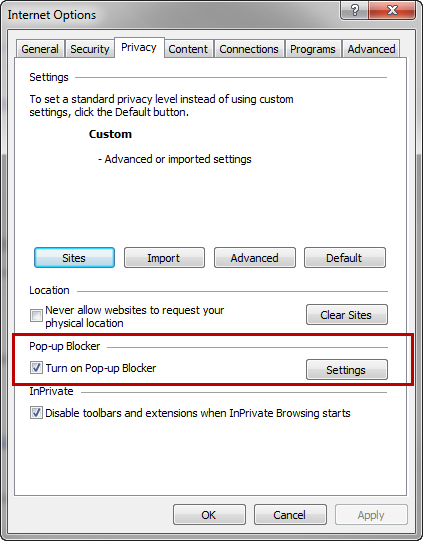
4. Click the Advanced tab and select the Disable script debugging (Internet Explorer) and Disable script debugging (Other) check boxes.
5. Clear the Display a notification about every script error check box, then click OK.
6. Launch ProFile again.
More like this