Input string not in the correct format
by Intuit• Updated 1 year ago
When trying to internet file FX Slips the following error occurs: Input string was not in the correct format.
This error is due to missing information from the Transmitter number when trying to EFILE FX slips.
- Go to the EFILE menu and choose Options.
- On the left, click on T3/FX.
- Select Transmitter.
- On the right, under the Federal section, ensure that a complete Transmitter number has been entered.
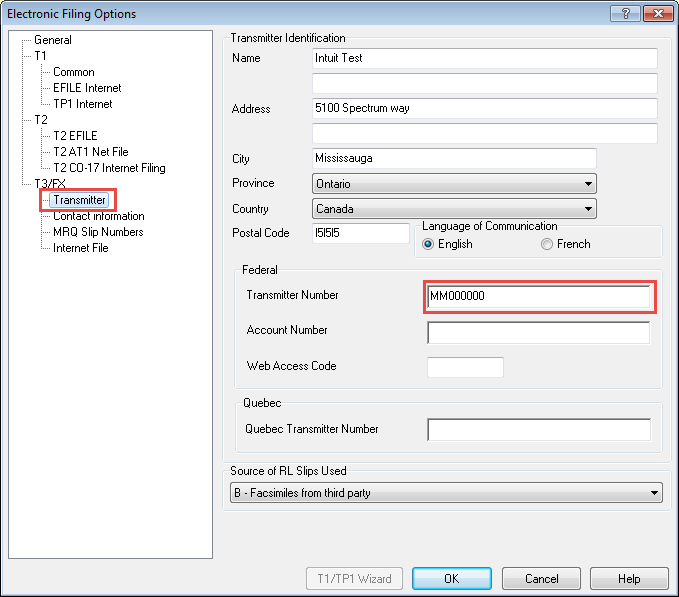
4. The Transmitter number should be two characters followed by 6 numbers. Please contact the CRA to obtain a Transmitter number if required, or use MM000000.
Sign in now for personalized help
Ask questions, get answers, and join our large community of Profile users.
More like this
- Print multiple jobs from the Client Explorer or Classic Databaseby Intuit•Updated 1 year ago
- Amounts are not appearing in the T2 S125#1 after being imported from GIFIby Intuit•Updated almost 2 years ago
- Create a database query for the T1135 formby Intuit•Updated 1 year ago
- "Invalid character(s) is in the free format area" error during EFILEby Intuit•Updated almost 2 years ago