Amounts are not appearing in the T2 S125#1 after being imported from GIFI
by Intuit• Updated 2 years ago
Resolution
- Open the GIFI file.
- Check to see if it contains multiple financial statements.
- The final number in the string indicates which financial statement the amount will appear in.
The amounts highlighted in yellow will appear in the S125#2. The ,2 after the amount indicates which financial statement the GIFI will appear in. The values highlighted in green have a ,1, which is indicative of the S125#1.
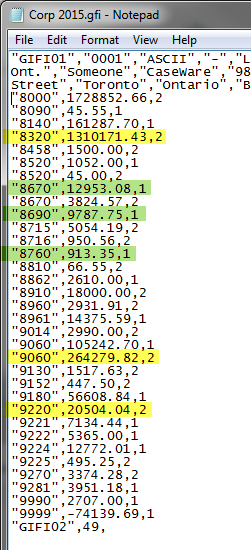
4. In ProFile, open the Form Explorer by pressing F3 or from the Goto menu.
5. Click Used in the left pane. This will show all the forms used in the return.
In this particular case, after importing the GIFI file, the T2 return is showing the two financial statements, which matches the mapping from the GIFI file:
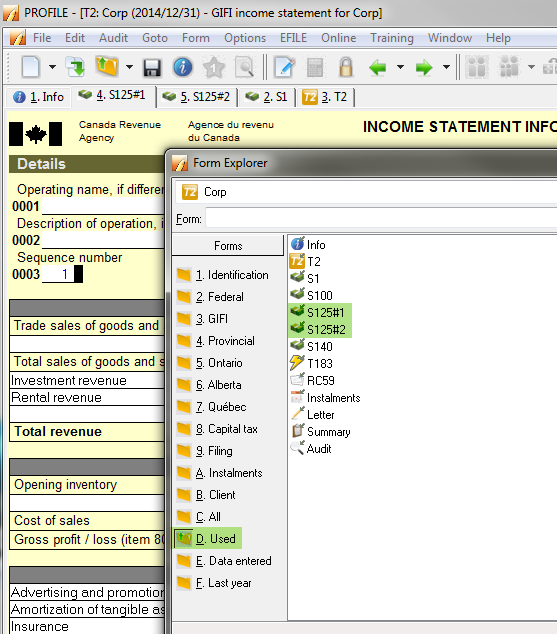
More like this