Find the View Options in Windows
by Intuit• Updated 11 months ago
- Open the Windows Control Panel.
- In the top-right corner, search for Folder Options.
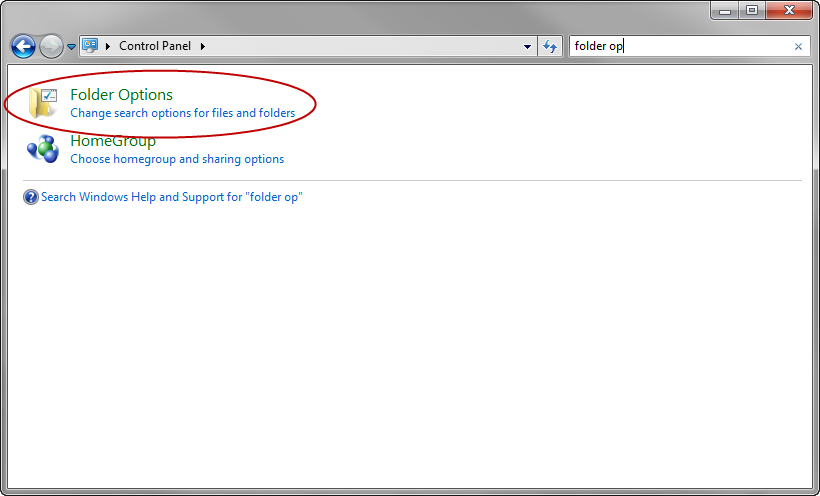
3. Under the View tab, choose Show hidden files, folders, and drives.
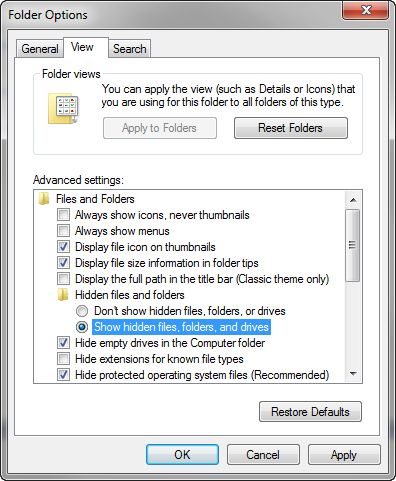
More like this
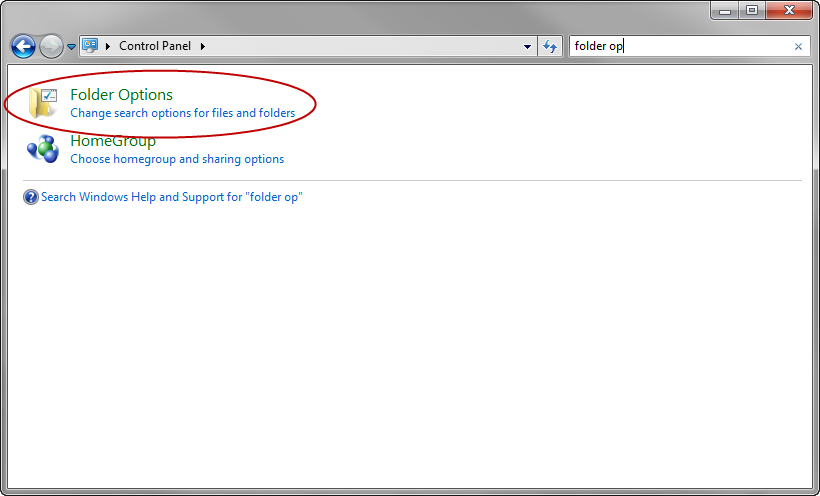
3. Under the View tab, choose Show hidden files, folders, and drives.
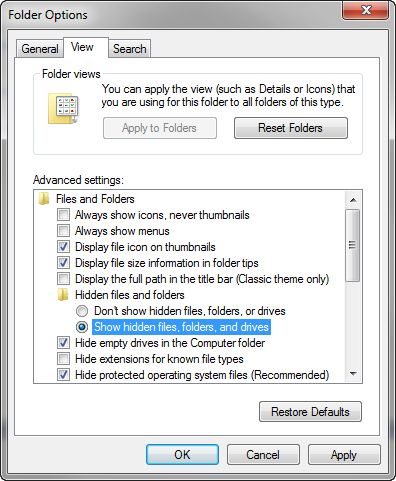
More like this