Transfer or share an options package in ProFile
by Intuit• Updated 2 years ago
An options package is a file that saves the settings for ProFile. This file can be used in two different ways: by saving the options package on a server where everyone has access to it, or by saving the options package locally to a computer that is not on the network.
Find and load the options package
1. Select Options Administration from the Options dropdown menu in the top toolbar.The default location is in the My ProFile Data folder in a folder named Options Package.
2. Select Browse to change the location of where the options package will be saved:
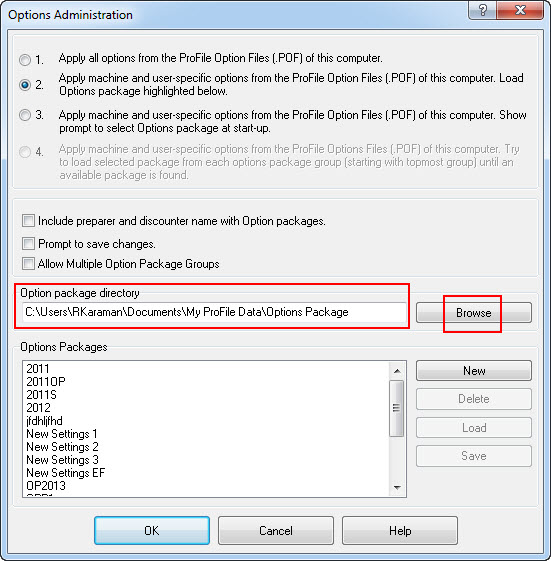
3. There are multiple options packages to select from. Highlight the package, then select Load. This loads all the settings to that machine.
4. Select OK.
Transferring the options package to a non-networked machine
- Select Options Administration from the Options dropdown menu in the top toolbar.
- Make note of the options package directory and proceed to that location in Windows.
- There will be folders of the option packages. Copy the required package to a USB key.
- Transfer the options package folder to the non-networked machine. Make note of the location where the options package directory is pointing to, or create a new directory.
More like this