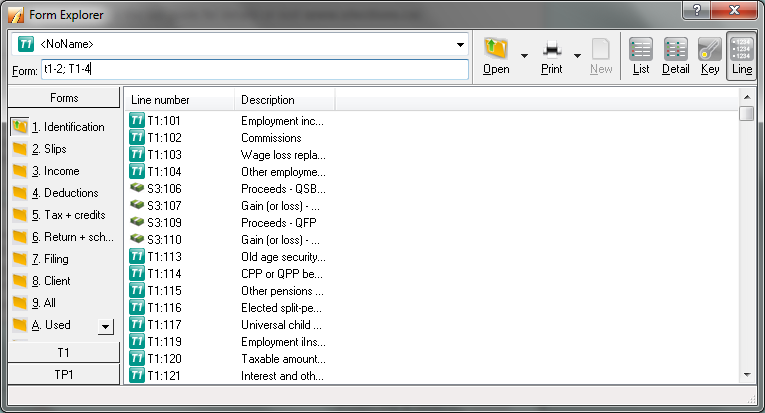Print one page of a multi-page form in ProFile
by Intuit• Updated 7 months ago
The Form Explorer can be used to print a single page of a multi-paged form, like the T1 jacket.
Open the Form Explorer, enter T1-2, and click Print to print page 2 of the T1 jacket.
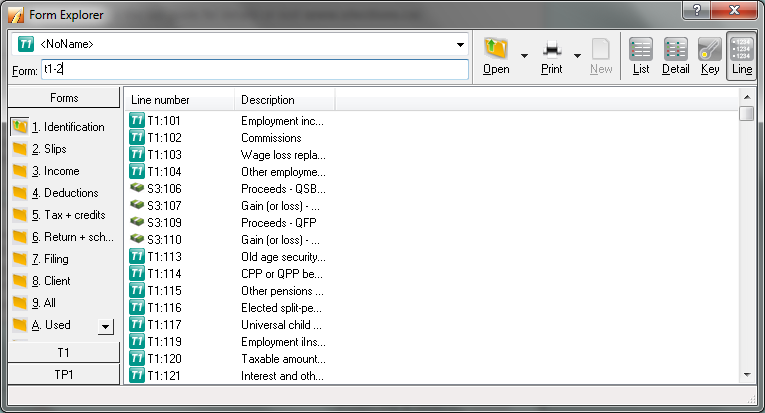
Multiple selections of single pages on a form can also be made by separating the form names with a semi-colon. i.e. T1-2;T1-4 will print pages 2 and 4 of the T1 jacket.