Return pages are printing upside-down in ProFile
by Intuit• Updated 1 month ago
When printing a return, some of the pages are printing upside down.
1. In ProFile, go to the File menu, then choose Print Setup.
2. Under Positioning and duplexing, choose Use printer duplex settings.
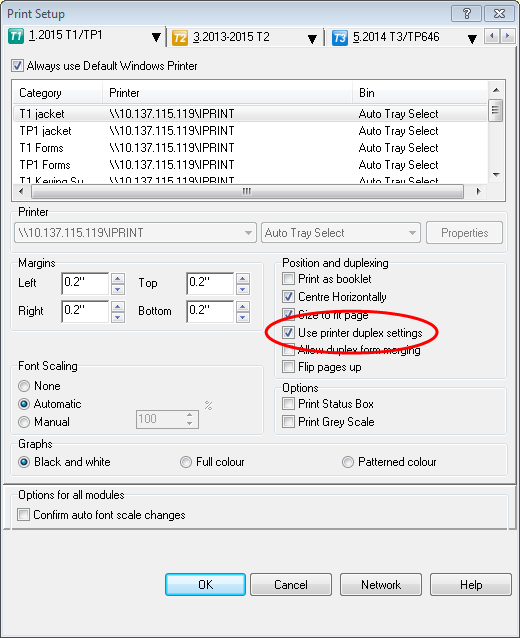
Note: Some printers will have the option to flip pages 180 degrees, which may in turn interfere with ProFile's Flip pages up option under Print Setup. Experiment with the Flip pages up option checked or unchecked.
3. Follow the above steps for each Category; T1 jacket, TP1 jackets, Forms, etc.
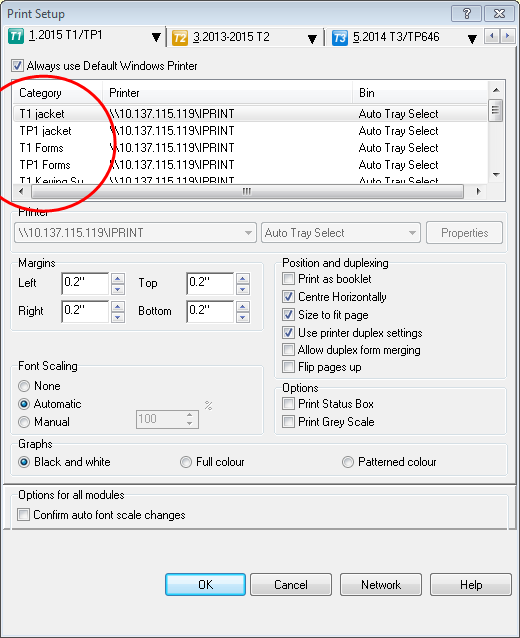
Check the physical printer settings
When trying to print from ProFile the selection in print setup may be conflicting with the printer settings, causing some of the pages to print upside down.
1. Exit ProFile.
2. Go to the Windows Control Panel.
How to find the Control Panel OnWindows 7, 8.1, 10.
3. Select Devices and Printers.
4. Right-click on the printer you're trying to print to and choose Printing Preferences. The printer's properties should be set to duplex printing/double sided printing. (Specific options vary according to manufacturer.) Check to make sure that flip pages is not selected.
Sign in now for personalized help
Ask questions, get answers, and join our large community of Profile users.
More like this
- How to find an EFILE confirmation number for corporate returns in ProFileby Intuit
- Forms, Schedules, or Jackets are missing a page or not printing correctly in ProFileby Intuit
- Pre-printed forms no longer available from the CRA for FX returns in ProFileby Intuit
- Using the T2 print interface in ProFileby Intuit