Cannot select code for associated corporation on S9, S23 or S49
by Intuit• Updated 2 years ago
When selecting an Association code on Schedule 23, Relationship code on Schedule 9, or Type of corporation code on Schedule 49, the selected code disappears.
Resolution
These codes, as well as other details, need to be entered on the Related and Associated Corporations Details worksheet, which is named in Form Explorer as RACDetails.
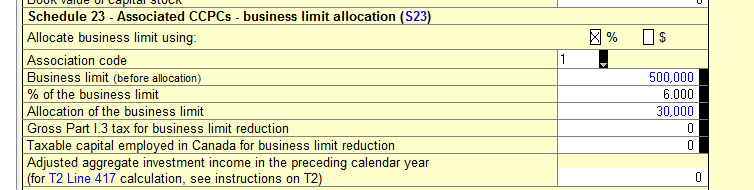
Once selected, the code will automatically appear on the corresponding schedule.
Sign in now for personalized help
Ask questions, get answers, and join our large community of Profile users.
More like this