"Some forms failed to print" error
by Intuit• Updated 1 year ago
Some customers get an error when printing: "Some forms failed to print. Print the following forms manually:" followed by a list of forms that failed to print.
Troubleshooting
If the form or forms listed are adjustable templates, such as the client letter, check that the correct template's being used.
- Go to Options and select Templates...
- Select a template listed in the error.
- If your template is customized, select Browse and browse to the correct location of the template.
You can always revert back to the original ProFile template by checking the Use default template box.
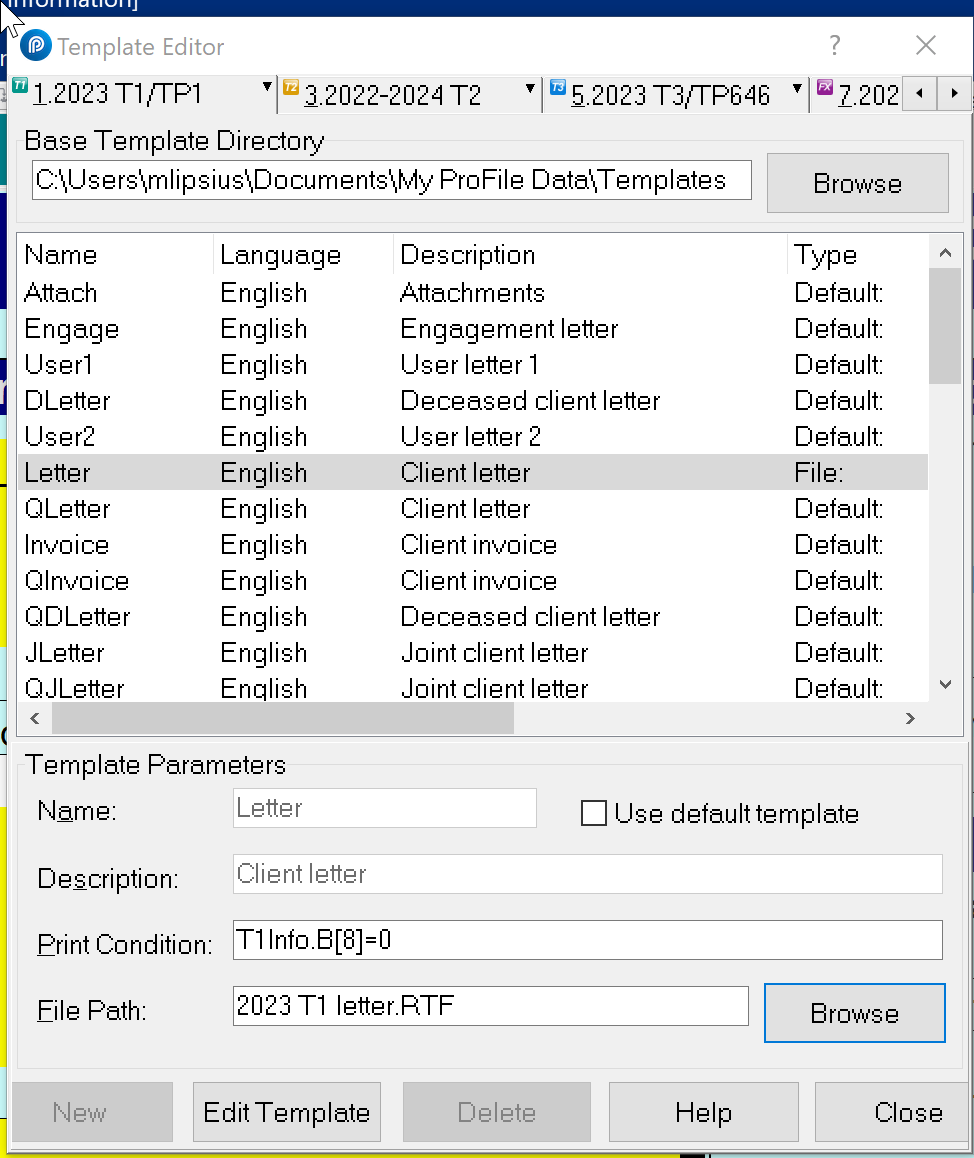
Attempt to print again. If the issue isn't resolved, follow the steps at our T1 and T2 printer troubleshooting article.
More like this