Resend an invite email from Intuit Link
by Intuit• Updated 3 years ago
If your client did not receive their invite email, you can resend it.
Resend the invite email
- From the Client List, find the client.
- Select Re-invite located under the ACTIONS column.
Note: Re-invite is only available under the Actions column for clients whose progress is Invite Pending.
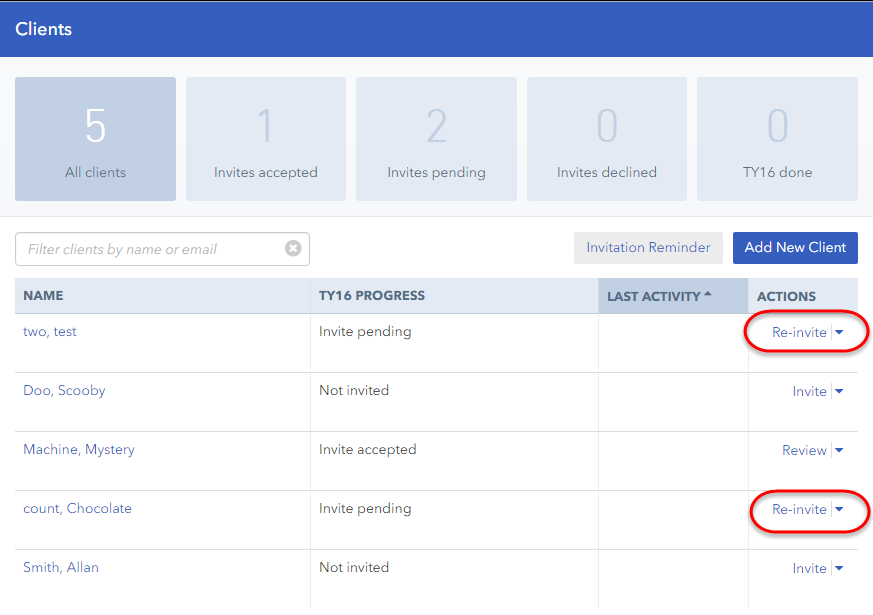
- You'll now see the Invite to Intuit Link email template. You can modify this email text on this screen.
- Select Send Invite when ready to send.
Note: Clients who have accepted an invitation with one email address can't be re-invited using an alternate email address.
More like this