Store customized templates on the network server to be used at each workstation
by Intuit• Updated 2 years ago
Before following the steps below, use Microsoft Windows to create a shared template directory on the server. Copy the existing customized templates into this directory.
- In the Options menu, choose Templates to open the template editor.
- Select the Browse button beside the File Path field, and browse through your network directory to the new shared template directory.
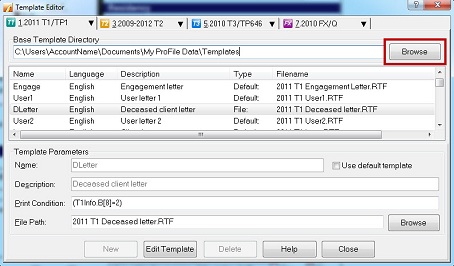
3. Select a template in the list and uncheck the Use default template box. Repeat this process for each template that needs to be used.
These template pathways can be set at each workstation, or they can be set once and saved to an options package that all users can load.
If you ever need to get back to the original template, select the template in the Template Editor and reselect Use default template.
More like this