"The module for this taxation year is not available on your system" error message
by Intuit• Updated 6 months ago
When attempting to open a T2 return, an error appears. The error reads:
The module for this taxation year is not available on your system. To get it, update to the latest version of ProFile over the Internet. Go to the Online menu and select Check for Updates, then follow the instructions.
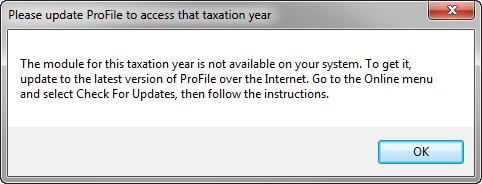
This error occurs if the beginning of a corporation's taxation year is prior to the T2 module that was generated by the software.
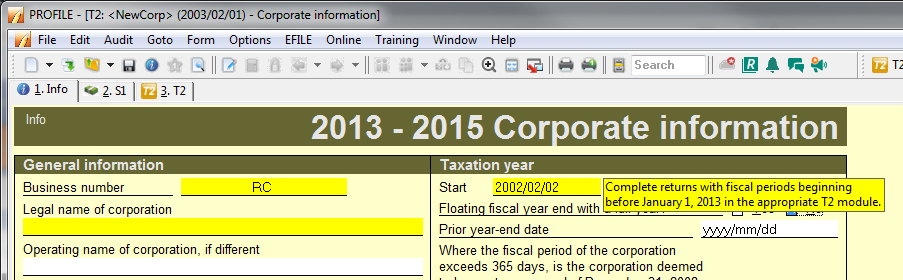
Resolution
After a fresh installation or repair of ProFile, 2004 and older modules have to be downloaded and updated.
- Select Check for Updates from the Online menu in the top toolbar.
- Navigate to the backup folder and find the file name.
- Open the backup file and, if working, save again over the original.
Note: ProFile can't read the registry modules backwards. If no backup file is available, the affected tax return will have to be re-created.
More like this