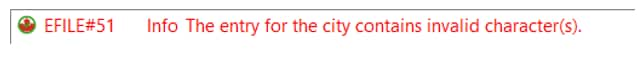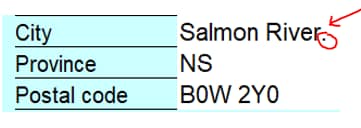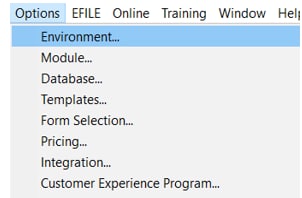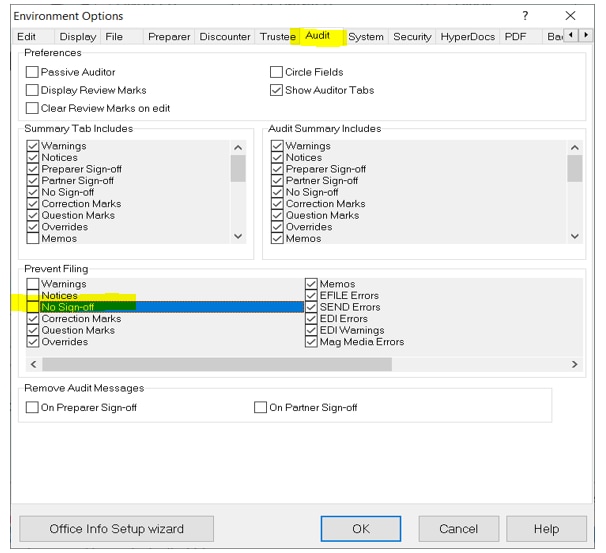ProFile users encounter EFILE error #51 when entering a city name
by Intuit• Updated 1 year ago
Issue
Customers encounter error #51 when they enter a city name with an invalid character. For example, the invalid period punctuation in the city's name of "Salmon River." results in the error message being displayed:
This invalid character occurs in the first or last position of the city name in the Info form:
Resolution
It is necessary to sign off on the error to transmit the return.
Further Troubleshooting
If you are still blocked after signing off on the error, ensure your settings allow you to EFILE with the sign off completed.
- Select Environment... from the Options dropdown menu in the top toolbar:
- Select the Audit tab.
- Ensure the No Sign-off option in the Prevent Filing section is unchecked:
- Select OK to save the settings.
- EFILE the return.
Sign in now for personalized help
Ask questions, get answers, and join our large community of Profile users.