Unable to activate TurboTax Business Incorporated
by Intuit• Updated 7 months ago
Issue
After installation, when selecting Start, the Enter your Turbo Tax Business Incorporated license code window shows a blank activation screen and you are unable to enter the license to activate the product.
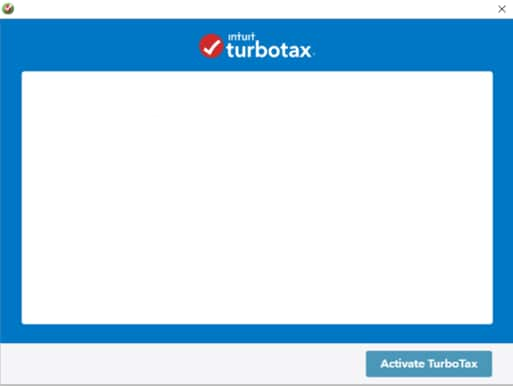
Resolution
This is due to screen resolution in new or high definition monitors. Try going to Windows Settings then System then Display. Change the display resolution to one that will allow for the Activation window to become visible. You may need to try several before finding the correct resolution setting. You may also need to adjust the Font Scaling percentage when printing. This is found in Print Setup in the File menu.
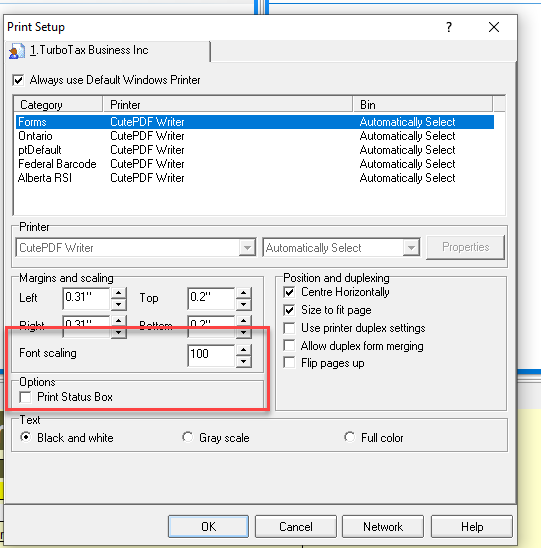
If this does not work, enter the license key in the Notepad program. Attempt to slowly move your cursor over the blank screen until it becomes a text cursor. Copy the text from Notepad by highlighting and using ctrl+c and then pasting when the cursor becomes a text cursor (also called an I-beam) using ctrl+v.
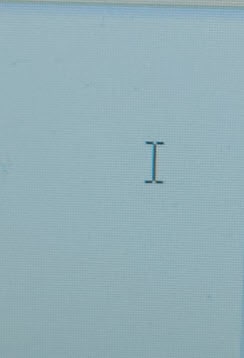
If you are still unable to activate. Try the following steps:
- Copy the license from the Notepad program by highlighting and using ctrl+c.
- Select inside the Enter your Turbo Tax Business Incorporated license code window and wait 5 to 10 seconds.
- Press the tab key 3 times.
- Press ctrl+v.
- Press the tab key 2 more times.
- Press the spacebar.
Once the activation is successful you can continue with completing and filing your return.
More like this
- Resolving activation errors in TurboTax Business Incorporatedby Intuit
- TurboTax Business Incorporated: How do I buy additional T2 returns?by Intuit
- TurboTax Business Incorporated: Is my corporation eligible to file using the CRA's Corporation Internet Filing system?by Intuit
- “Failed to initiate transaction” error message when attempting to EFILEby Intuit