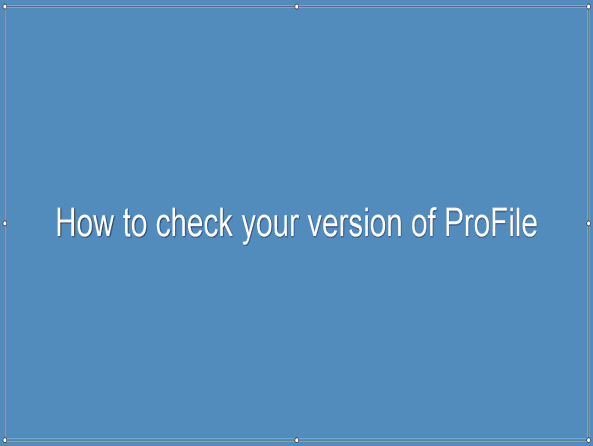Check your ProFile version
by Intuit• Updated 2 years ago
It is sometimes necessary to check your version of ProFile. You may be asked this question by the ProFile support team during a call, or you might want to see if you have the latest version.
- Open ProFile.
- Select the About option under the Help drop-down menu in the top toolbar. The About window displays.
- The ProFile version is listed in the window (e.g. 2018.0.0).
To update ProFile, follow the steps in our How to Update ProFile article.
More like this