Toolbar icon updates in ProFile
by Intuit• Updated 7 months ago
As of the 2022.0.0 version of ProFile, toolbar icons have been updated to feature a modernized appearance. As with previous versions, scrolling over each icon on the tool bar will reveal a label with the icon's function.
New icons
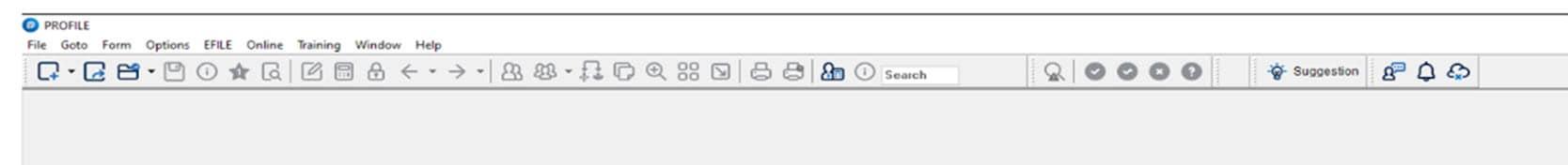
Previous icons
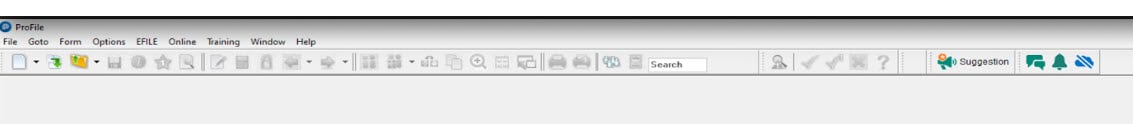
See the table below to learn about the new ProFile icons.
| New icon | Old Icon | Label (Move cursor over icon to read) | Remarks |
| Attach Memo | Always enabled when a file is open | ||
| Attach Tape | Disabled by default | ||
| Show or hide auditor | Always enabled when a file is open | ||
| Info: X (Alt+F7) | Becomes active when auditor (Icon 2) is open and any errors are selected. | ||
| File properties (Ctrl+I) | Always enabled when a file is open | ||
| File New | Always enabled | ||
| Open an existing file (Ctrl+O) | Always enabled | ||
| Save the current file (Ctrl+S) | Always enabled when a file is open | ||
| Open the form explorer (F4) | Always enabled when a file is open | ||
| Info: X (F6) | Becomes active when auditor (Icon 2) is opened and any errors are selected | ||
| Create a new copy of this form | Disabled by default | ||
| Print the current file (Ctrl+P) | Always enabled when a file is open | ||
| Print the current form (F12) | Always enabled when a file is open | ||
| Preparer Sign Off | Always enabled when a file is open | ||
| Partner Sign Off | Always enabled when a file is open | ||
| Question | Always enabled when a file is open | ||
| Correction required | Always enabled when a file is open | ||
| Switch to the spouse’s form (F5) | Disabled by default. Enabled when Marital status is set to Married, Living common-law or Widowed | ||
| Tile windows horizontally | Always enabled when a file is open | ||
| Override | Enabled when an overrideable field is selected in a file | ||
| is selected. | Carry forward a previous year file (Ctrl+R) | Always enabled | |
| Provincial toggle (Shift+F5) | Disabled by default. Enabled when a Quebec return is open, with a valid license | ||
| Switch to another family member’s return | Disabled by default. Enabled when a dependant return is open | ||
| Open the client explorer (F3) | Disabled by default | ||
| Purchase OnePay | Enabled when a T1 or T3 file is open without a Quebec license or a T2 is open without a T2 license | ||
| Interact with other tax experts and ProFile users, in real time | Always enabled when a file is open. Opens ProFile Community | ||
| Return this window back inside the main window of ProFile | Appears only when a new window is launched after clicking icon 32 | ||
| Launch the current window from the main window of ProFile so that it can be dragged to another monitor | Always enabled when a file is open | ||
| Show actual size of forms | Appears when icon 34 is selected; commonly called the zoom in-and-out toggle | ||
| Zoom forms to screen width | Appears by default or when icon 33 is selected; commonly called the zoom in-and-out toggle | ||
| ProFile Notification Centre | Always enabled | ||
| Interact online with a live support agent, in real time | Always enabled | ||
| SuggestionProvide your feedback for ProFile | Always enabled | ||
| Signed in to cloud | Appears when user is signed into cloud (toggle of icon 42) | ||
| You are not signed in to the cloud. | Always enabled | ||
| Link to corporations | Appears when a T2 file is open; used for linking existing T2 returns | ||
| Review Linked Corporations | Appears only when a T2 file is open |