Enter a 5-digit U.S. postal code or other foreign postal code into a Canadian postal code field
by Intuit• Updated 3 years ago
Sometimes, it may be necessary to enter a 5-digit U.S. postal code or other foreign postal code into a Canadian postal code field.
Resolution
The format override feature is used to change the default formatting for a particular field. Fields can have their format overridden with
- Open the return.
- Select a country in the field Country (other than Canada).
- Place the mouse cursor in the postal code field on the form, located in the Taxpayer personal information section.
- Right-click and select Format override. Alternatively you can press Ctrl+F2 to override the field.
- Enter the foreign postal code.
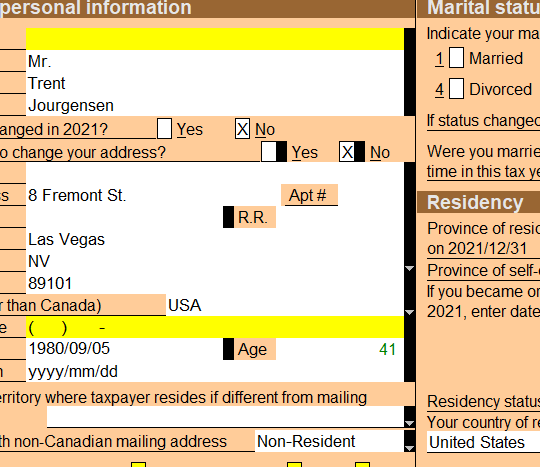
More like this