Error creating PDF files in ProFile
by Intuit• Updated 2 months ago
This error might happen if the PDF is already open in another app, like a web browser or PDF viewer.
Note: Windows 10 customers should also check additional desktops and help ensure that the PDF isn't open in another desktop.
This error is generated when no forms are selected from the Form Selection window.
- Go to the File menu and choose Print/Email PDF.
- Ensure that Advanced is selected.
- Under Print Details, ensure that a set is selected.
- Under Find Form, ensure that forms are also selected.
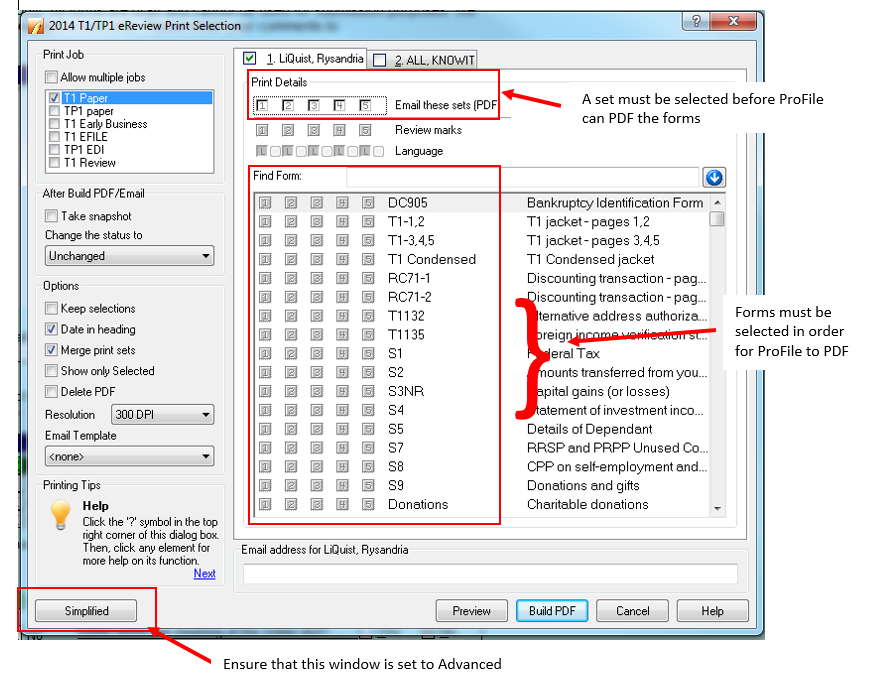
If you've selected all the forms and still see the error:
- Go to the Control Panel.
- Type Devices in the search bar.
- Select Devices and Printers.
- Right-click ProFile PDF Export.
- From the menu, choose Printer Properties.
- Select the Ports tab and ensure that Nul
More like this