My HP Laserjet prints slowly using ProFile
by Intuit• Updated 6 months ago
There are many reasons that can cause ProFile to print slowly. The following are basic options that can help solve slow printing:
- Check your printer manufacturer's web site to see if there is an updated driver for your printer. If so, try downloading and installing the updated driver.
Note: When possible select the driver that is not postscript or superscript.
- Select Start > Settings > Printers and right-click your default printer. Choose Properties. Click the Advanced tab and select the Print directly to the printer rather than Spool print documents so program finishes printing faster.

- Certain printers offer the ability to modify the printing resolution. If your printer uses a quality of 600 dpi, try reducing the graphic resolution to 300 dpi. Select Start > Settings > Printers and right-click your default printer. Choose Properties.
- Next, Locate the Print quality option. With HP printers, this option is often located under General > Printing preferences > Advanced > Graphic. The location of this option depends on the type of printer.
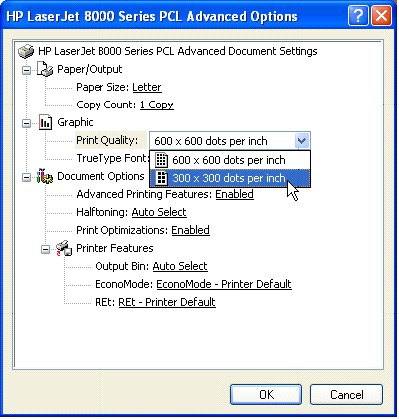
- You can also check the spool settings in your printer configuration. To do this choose Start > Settings > Printers, right-click on your printer and then choose Properties > Details > Spool Settings.
- Next, change the spool data format from RAW to EMF, or vice versa. The location of this option also depends on the type of printer.
More like this
- How to use ProFile 20by Intuit
- Change my print copies in ProFileby Intuit
- Print method for TP1, T2, CO-17, and T1by Intuit
- Using the T2 print interface in ProFileby Intuit