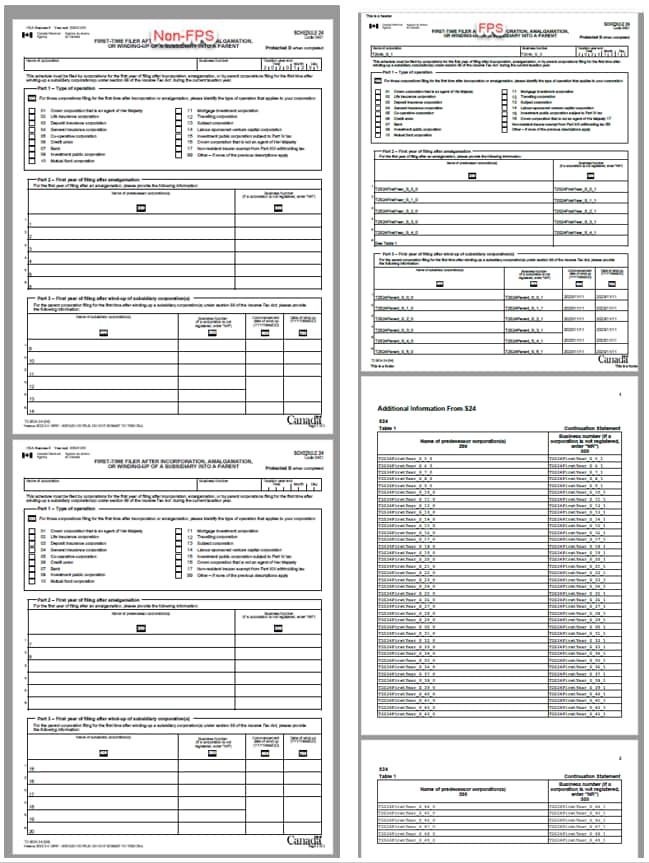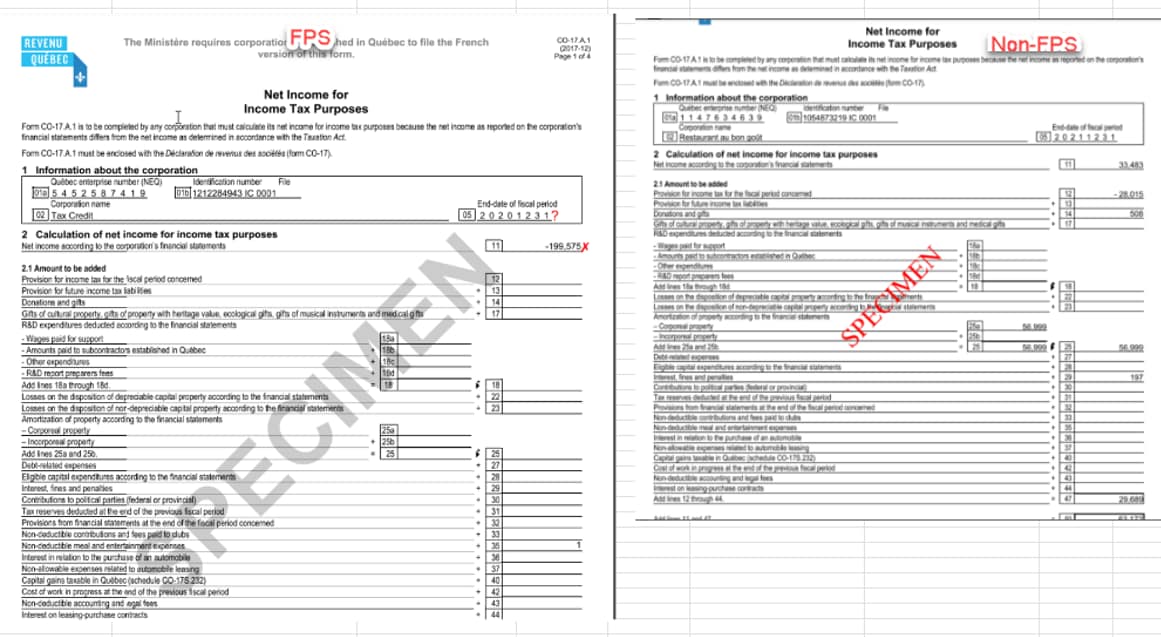Print method for TP1, T2, CO-17, and T1
by Intuit• Updated 3 months ago
Note: If you're looking for information related specifically to setting print settings in Profile, check out this article.
Printing has changed in the T2 corporate module with the 2022.5 release (June 2023), starting with the T2 2023 module. Before, when you printed your T2s, ProFile created a PDF that was stored in a temporary folder on your computer and then sent to the printer.
Starting with 2022.5, these PDFs are generated and sent to Intuit FPS (file print server) and then sent to the printer.
Areas impacted by this change include:
- ProFile TP1
- ProFile CO17
- Pro Tax
And the following forms in T1 for 2022 and 2023 tax years:
- T183Auth
- Cancel Auth
- Business Consent
- Cancel Consent
- T1032
- T1135
- T2091
- T1255
- T1A
- RC71
- T2200
- T2200S
- T1ADJ
Below is additional information provided in this article:
Table of contents:
| ‣ Changes on how tables print |
| ‣ Changes to duplex printing |
| ↳ Option 1 (recommended) |
| ↳ Option 2 |
| ‣ Impacted modules |
| ‣ Additional changes |
| ‣ Frequently Asked Questions |

Changes on how tables print
This change impacts how T2 forms are printed, in particular forms that contain tables. Previously, if there was any overflow in a table, ProFile would print the data duplicating the government form.
This change introduces a better and more economical way to print table overflow. Initial information is printed on the government form according to the space provided by CRA and any additional data is printed on a table generated at the end of the form. This omits all irrelevant information such as instructions and other fields on the form.
The table contains only overflow data as well as descriptions and headings relevant to the form. On the last line of the table, the user is prompted to “see table 1” which follows at the end of the government form.
If users use ProFile PDF Export, the PDF has bookmarks automatically generated on their PDF document, allowing for quick navigation between forms and tables.

Changes to duplex printing
For the modules that print in FPS format, you are no longer able to use Printer duplex settings box found in Print Setup... under the File menu. You may be able to check the box, but it will not work. However, you are still able to print duplex.
There are 2 options:

Option 1 (recommended)
Select Duplex sets in advanced view of the Print Selection window when selecting File -> Print...
This is especially recommended if you do not want to merge forms and would rather have a new form start on a new sheet of paper, rather than the back of another form if there is an odd number of pages:
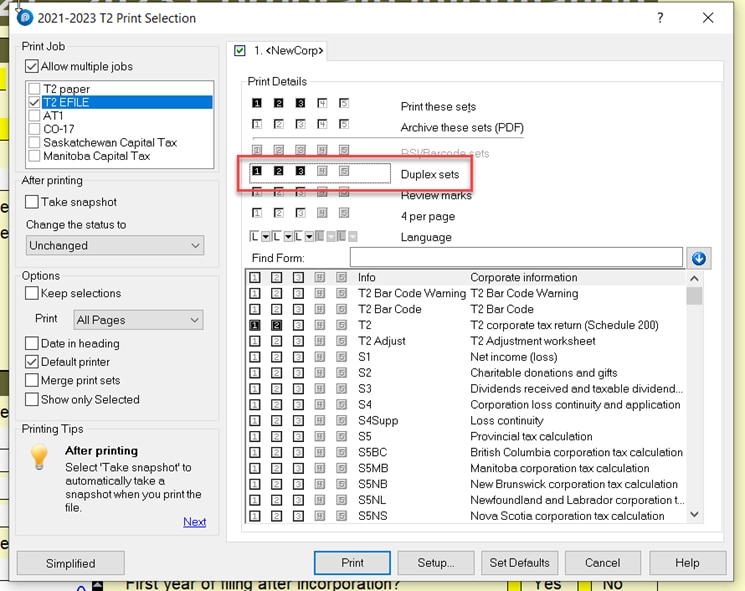

Option 2
You can set your printer's settings for duplex printing within your printer's software. Be advised as there are so many printers used with ProFile, you will have to contact your manufacturer for assistance.
However, you can access the settings in ProFile by going to File -> Print Setup... and then selecting your printer (Make sure Always use Default Windows Printer is unchecked). Select Properties:
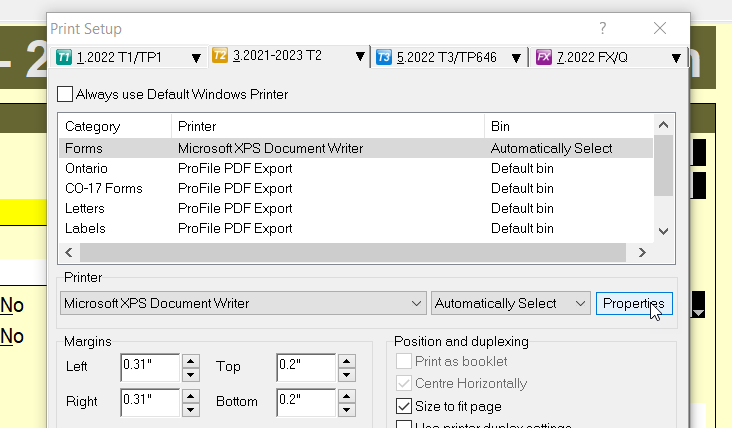
This change applies to regular print jobs and batch print jobs.
Note: You can change different categories in each module by selecting the item in the box and choosing a different printer.

Impacted modules
- TP1 returns- 2021 and later
- T2 returns- 2021-2023 module and later
- CO-17- 2020-2023 module and later
When printing a combination of T1 and TP1 returns, T1s and affected from 2021 and later as well.

Additional changes
When printed in English, CO17/T106/T1134/T1135 watermarks now displays larger and more prominent grey.
The margins change and the headers and footers on the form are cleaner and larger.
Checkboxes fill the entire box:

Frequently Asked Questions
Will the way I print change?
No. All print functionality will remain the same, except duplex printing in some cases as mentioned.
Will the print buttons change?
No. ProFile’s interface and functions are the same.
Will my printing speed be impacted?
We do not expect printing speed to be affected, as this change does not affect physical printers, only how the document is produced.
How do I set up my printer?
This change does not affect how your printer is set up. You can still either choose to print to the Window’s default printer or setup a different printer in ProFile under File -> Print Setup
You can review our article about Setting print settings in ProFile.
How many T2 schedules are impacted by this change?
About half (101) of the schedules will now have expandable tables. The other half will remain unchanged and will reprint the government form if there’s data overflow.
Why are not all the forms being changed?
At this time, only tables in portrait orientation can be expanded. Because of this orientation landscape tables would be squeezed and fonts would be resized to fit into portrait orientation, which would make it difficult to read.
How do I print all my schedules so that they’re consistent?
There is no way to select how the tables are printed. Mainly the orientation and the number of columns in the table will dictate how the data will flow.
Why is there no header or footer on my overflow table?
At this time header and footer are not generated.
Are the overflow tables numbered?
Yes, the tables will have their own set of page numbers based on the table number and the amount of data entered.
For example, S24 Table 1, Page 1, 2, etc.
Table 2 would have its own set of page numbers.
Why am I not seeing all the fields after I print my schedule 1?
Print is dynamic and it’ll only print the fields that have a value entered. Schedule length will vary based on the information entered - they may be longer or shorter.
Why am I seeing the footer at the end of the document and not in the actual footer?
This is a current limitation.
Why are my field boxes not filled in black?
This is a current limitation.

More like this