Where to find your EFILE confirmation number
by Intuit• Updated 1 year ago
When you successfully EFILE a return, you get a window with a confirmation number. This is a temporary page from the CRA, so if it's closed before printing, there's no way to revive it. But here are other ways you can retrieve your EFILE confirmation number.
T1/TP1
On your return's Info page, the list of confirmation numbers for your return is at the bottom of the Filing section.
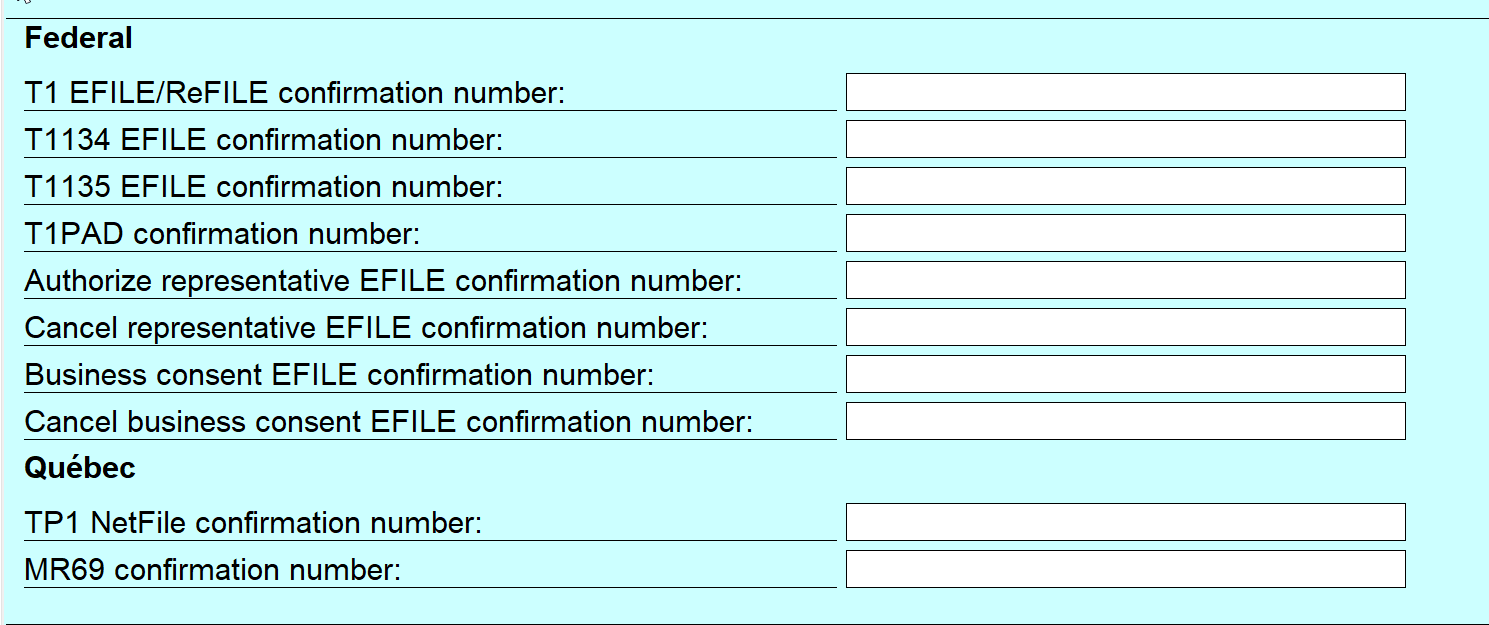
The confirmation .xml is also stored with your ProFile data folder. Go to where your EFILE directory is set to point to. This can be found by going to EFILE, then Options... Select Common.
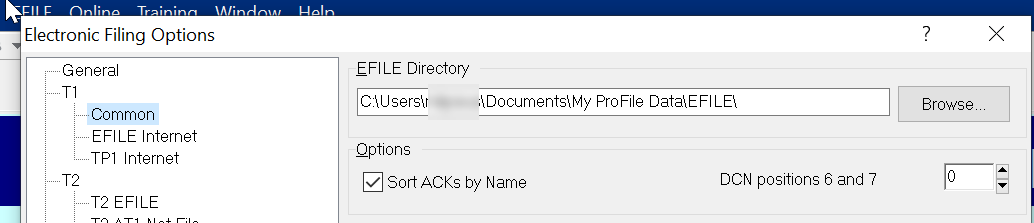
- Go to the EFILE directory through Windows explorer.
- Look for the taxpayer's Social Insurance number.
- Open the file ending in _response.xml. Information about the EFILE transmission, including the confirmation number.
T2/CO-17
The EFILE confirmation number is located on the Info page in the Filing section under the question Internet file this return? The CO-17 and AT1 confirmation numbers are on the Info page in their respective provincial sections.
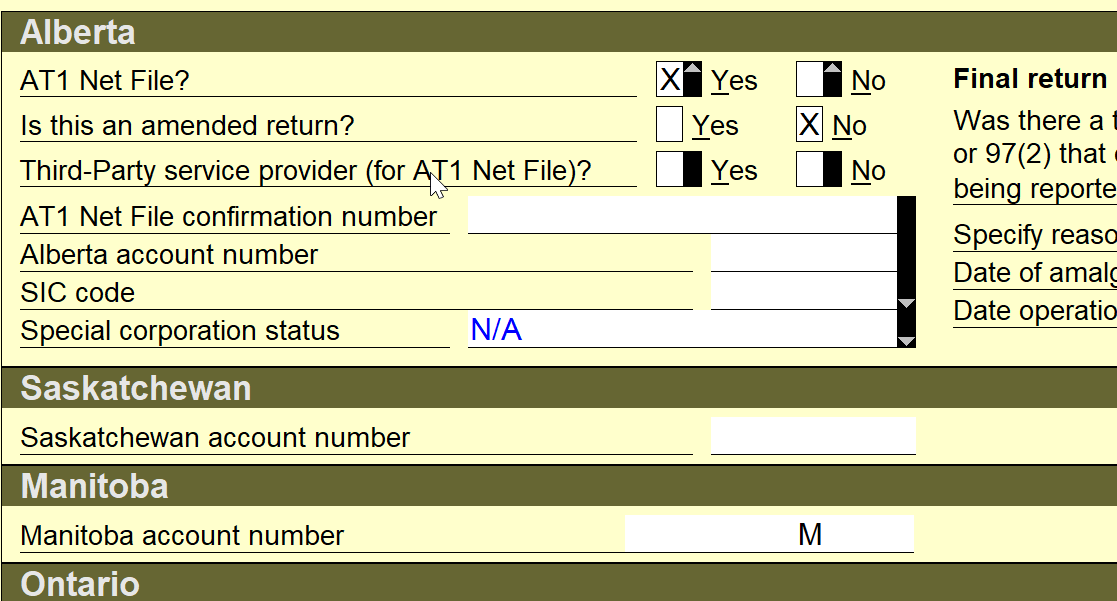
T3
The confirmation number for an EFILED T3 is on the Info page in the Filing section.
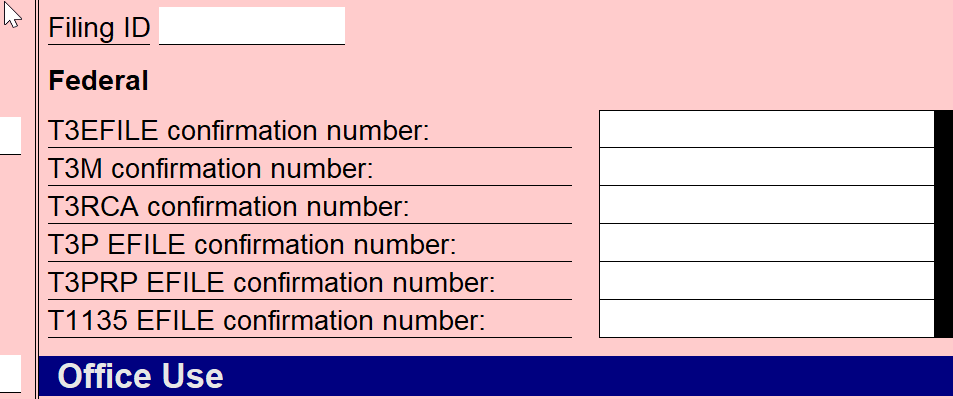
FX
Make sure you print the transmission confirmation from the CRA page at the end of the process. ProFile doesn't keep a record or report of slips that have been transmitted. This is because the slips are transmitted in the CRA portal outside ProFile. If you've lost your confirmation number, contact CRA.