Check for folder permissions for ProFile
by Intuit• Updated 7 months ago
Occurrences:
- ProFile is unable to write to folder to save a return, PDF or the .TAX file for EFILE
- Access denied
- Cannot write to disk
- Red X on the EFILE window without an error
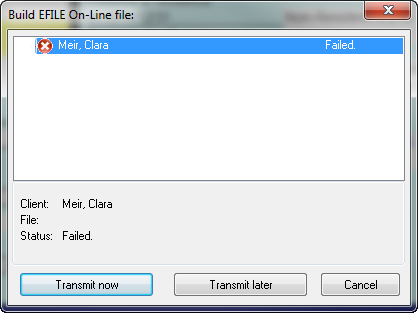
- Go to the location where the ProFile returns are saved.
Hint: Go to the Options menu, choose Environment, select the File tab, and see the address.
2. Right-click on the root folder and choose Properties.
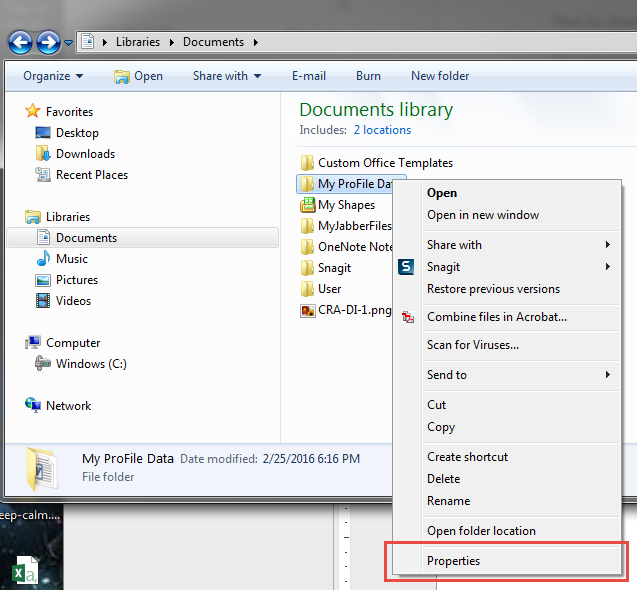
3. Select the Security tab, then select Edit.
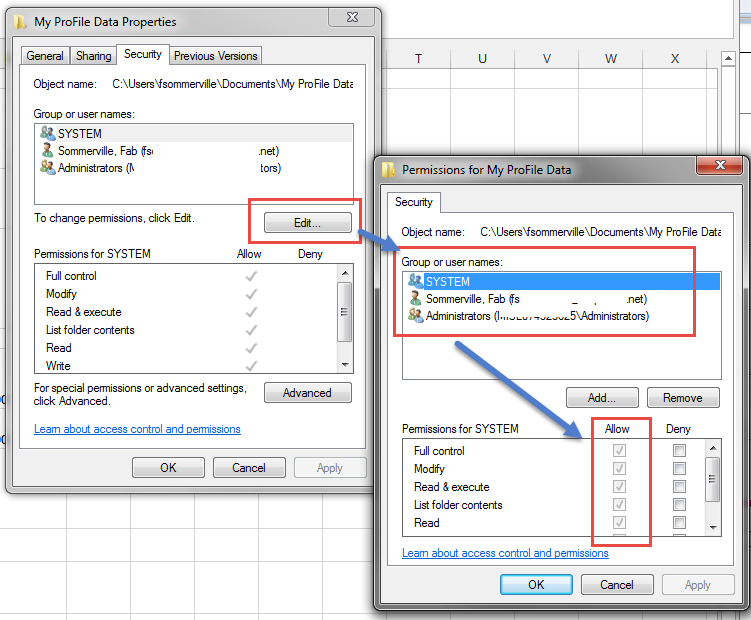
4. Under Group or user names, select each name/group listed and ensure that Full control is selected under permissions.
5. Select OK.
6. Select OK again.
7. Retry saving the files.
Note: Some security settings can only be changed by the network administrator.
More like this
- Unexpected Error when trying to EFILE a returnby Intuit
- Set up and solve common EFILE errorsby Intuit
- EFILE session authorizationby Intuit
- ProFile's backup utilityby Intuit