WinINet error:12029 A connection with the server could not be established
by Intuit• Updated 2 years ago
If the Entitlement Client is corrupt, it will cause ProFile to generate this error.
Resolution
- Go to C: > ProgramData.
Note: The ProgramData folder is a hidden file. - Open the GreenPoint folder.
- Delete gp.dat.
- Go back and open the Intuit folder, then Entitlement Client, and then the V8 folder.
- Delete the EntitlementDataStore.ecml file.
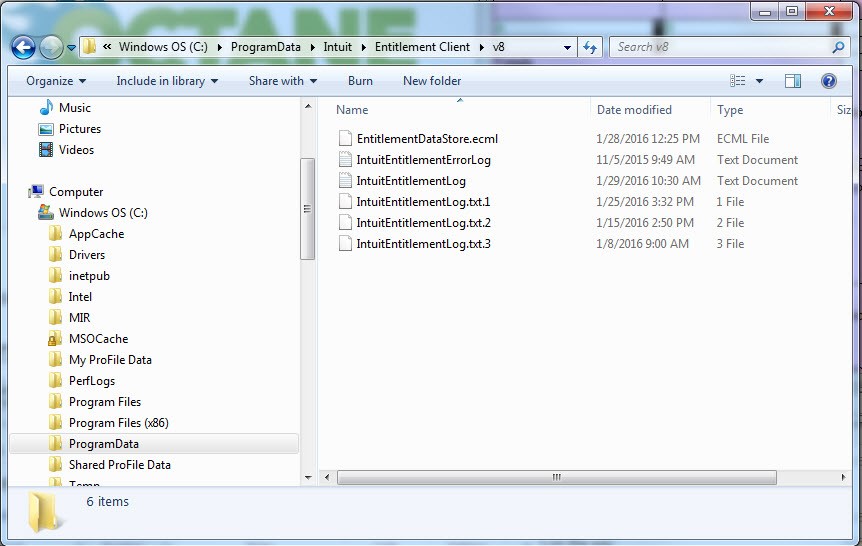
5. Close Windows Explorer, open ProFile, and enter the license.
More like this
- ProFile hangs when connecting to the CRAby Intuit
- Troubleshooting errors in TaxCycle carry forward for ProFileby Intuit
- External exception C0000006 is generated when importing CRA data via Auto-fill my Returnby Intuit
- Install and configure the Client Explorer database as a Shared Database Serverby Intuit