This file is in a location outside your local network
by Intuit• Updated 2 years ago
Description
If you are getting the following error when running proreg, and UAC is disabled:
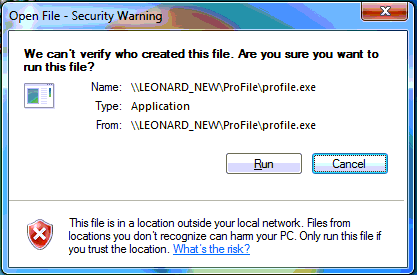
- Go to Control Panel > Internet Options > Security.
- Select Local Intranet.
- Click on Sites, and uncheck Automatically detect Intranet network.
- Then click on both include all local (intranet) sites not listed in other zones and Include all network paths (UNCs).
More like this