Security warning when trying to open or create a new return in ProFile
by Intuit• Updated 2 weeks ago
When you try to open or create a new return, you may get a Security warning. This is because of security settings on the network and because of a UNC path system setup.
For some specific modules or tax years, resources may have been moved outside the default location where the *.dll files are stored, and there are new GRS files linked to that *.dll file to resolve out-of-memory issues.
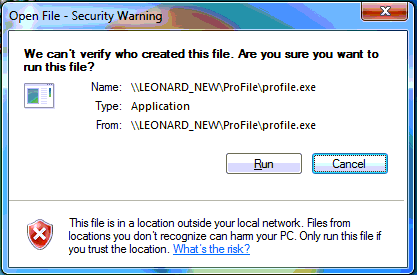
- Go to Control Panel, then Internet Options, then Security.
- Select Local Intranet.
- Select Sites, and uncheck Automatically detect Intranet network.
- Then click on both Include all local (intranet) sites not listed in other zones and Include all network paths (UNCs).
- Once completed, delete the Workstation install icon.
- Map the ProFile location rather than using a UNC path system, and then reinstall the Workstation install file as the administrator.
Sign in now for personalized help
Ask questions, get answers, and join our large community of Profile users.
More like this