Supplementary forms do not have drop-down menu option in ProFile
by Intuit• Updated 5 months ago
Drop-down lists will not appear on supplementary forms when the Predictive typing feature is disabled in the Environment Options menu.
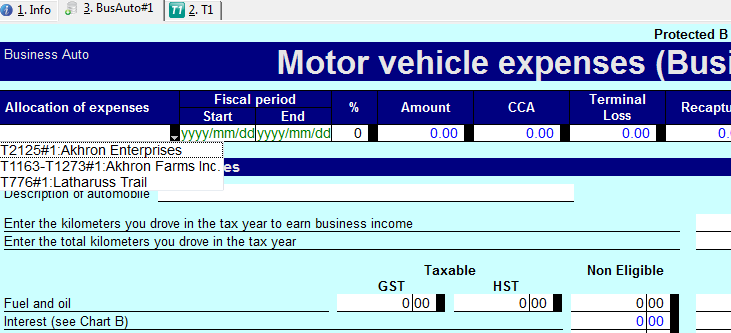
Enable the Predictive typing feature
- Select Options > Environment.
- Select the Edit tab.
- Check the Predictive typing > Enabled checkbox.
- Select OK.
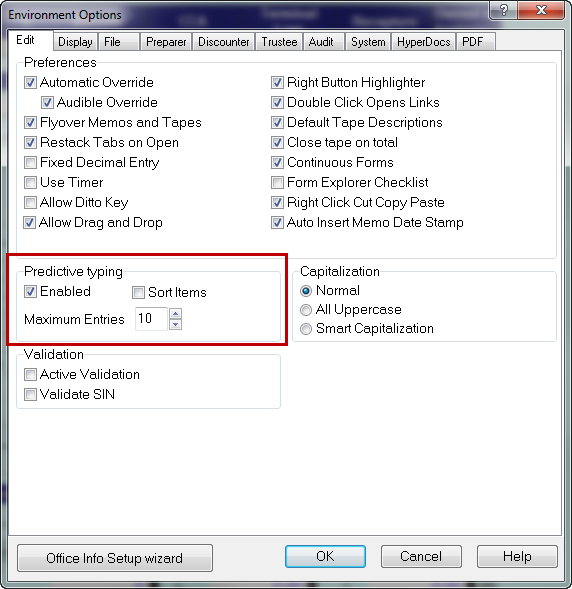
More like this