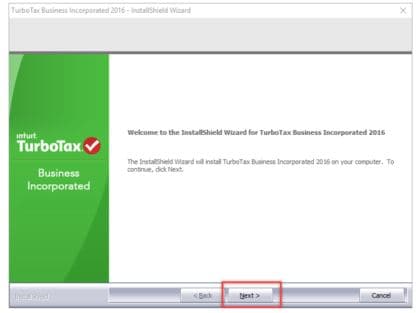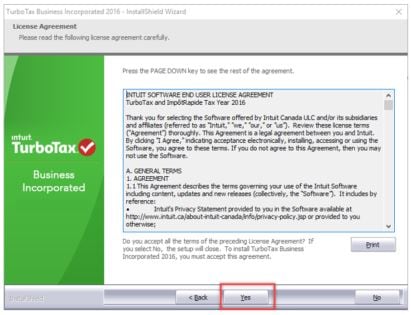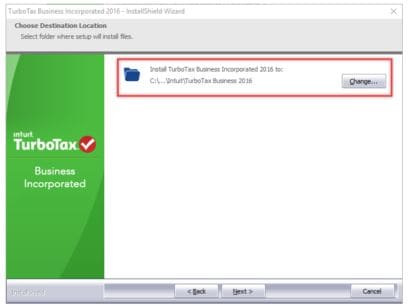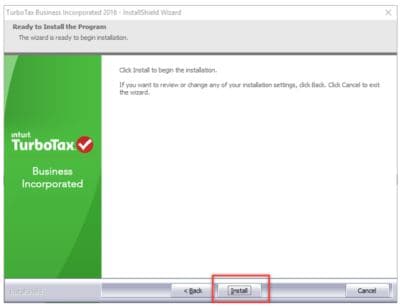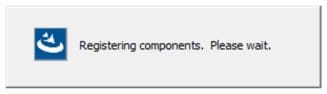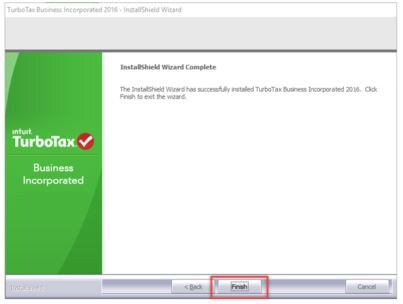How to install Turbo Tax Business Incorporated
by Intuit• Updated 1 year ago
Turbo Tax Business Incorporated can be purchased through select retailers or via the Turbo Tax Business website.
1. Double-click on the file exe:
2. Click Yes to allow the software to install on the machine if prompted by your system.
The InstallShield Wizard displays.
3. Click the Next button:
4. Click the Yes button if you agreed to the license agreement:
5. Ensure that TTBInc is being installed in the correct directory.
By default, TTBInc assigns the directory C:Program Files (x86) IntuitTurboTax Business [20XX].
6. Click the Change… button and assign a new directory if the default directory assigned by TTBInc is incorrect:
7. Click the Install button when the correct directory is assigned:
The installer registers components:
8. Click the Finish button to complete the installation:
Sign in now for personalized help
Ask questions, get answers, and join our large community of Profile users.