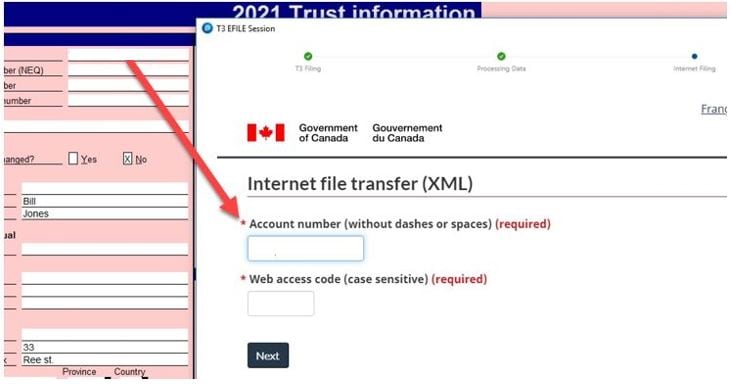Account number no longer populating when filing slips
by Intuit• Updated 3 years ago
When XML filing slips from the T3 or FX modules, the account number will no longer auto-populate. Due to changes in CRA requirements, the account number must be manually entered. The number can be copied from the Info page.
Filing T3 slips
- Click on the Trust account number field to highlight it.
- Copy the number using + C.
- Paste the number in the Account number field of the file transfer window using <CTRL> + V.
- Remove any hyphens (-) that display (if applicable).
Filing FX slips
- Click on the Identification number field to highlight it.
- Copy the number using + C.
- Paste the number in the Account number field of the file transfer window using <CTRL> + V.
- Remove any hyphens (-) that display (if applicable).
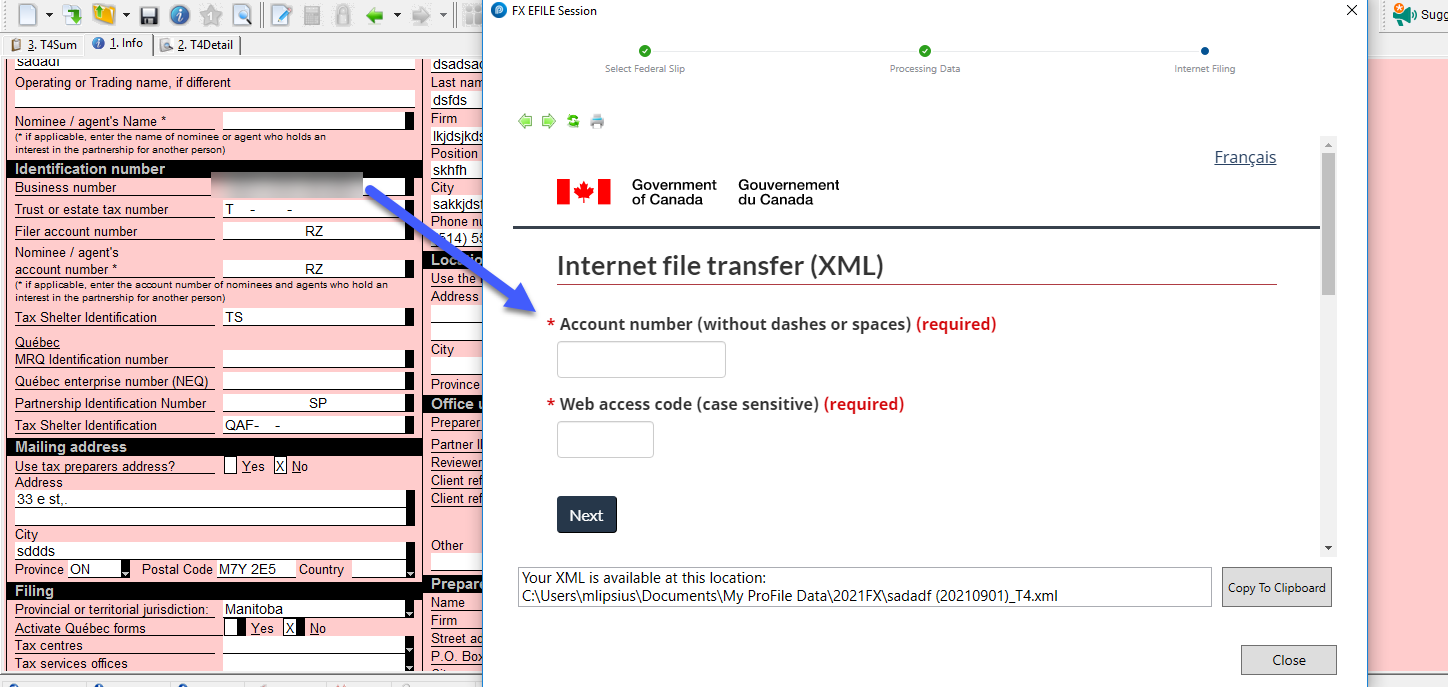
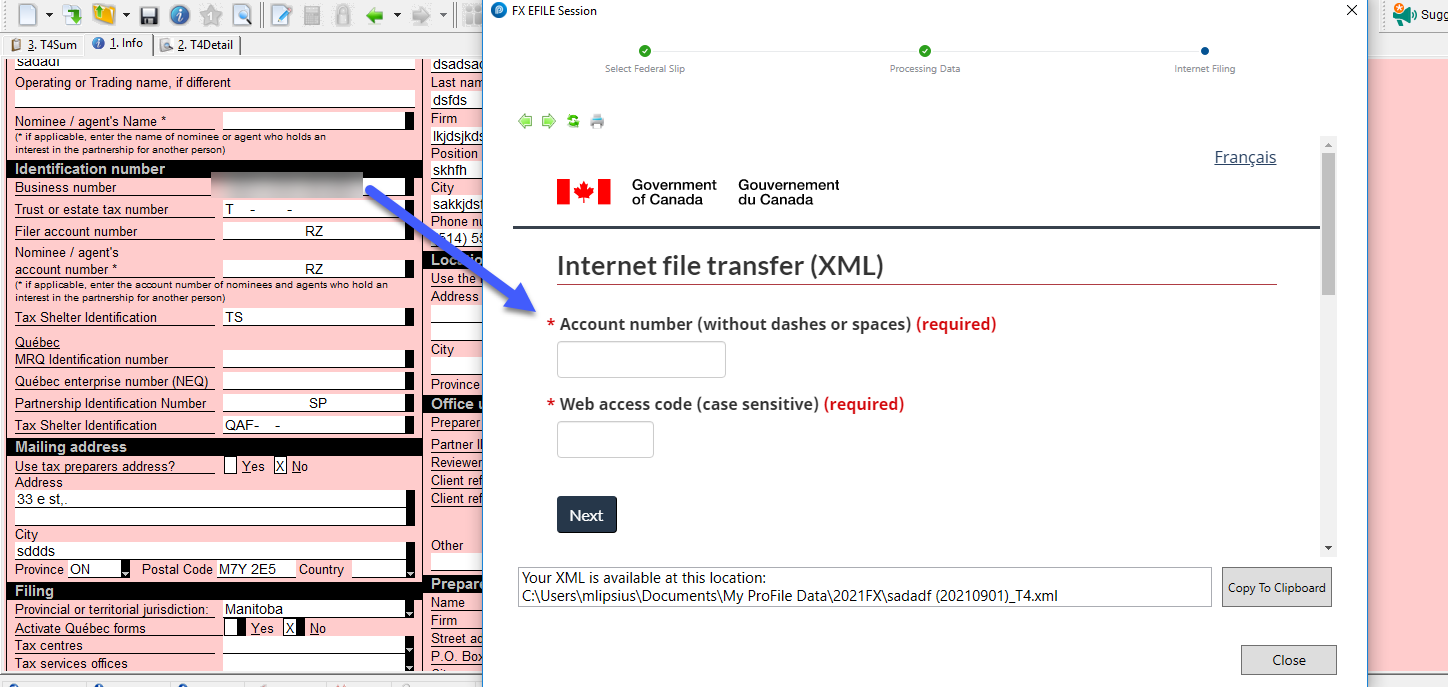
More like this