Setting or changing payment method in your Intuit Account
by Intuit• Updated 9 months ago
If you're a ProFile customer and want to change your payment information, you can do so at https://accounts.intuit.com. When signing in, select Overview and then select Payment methods. You are able to add credit card and debit card information here.
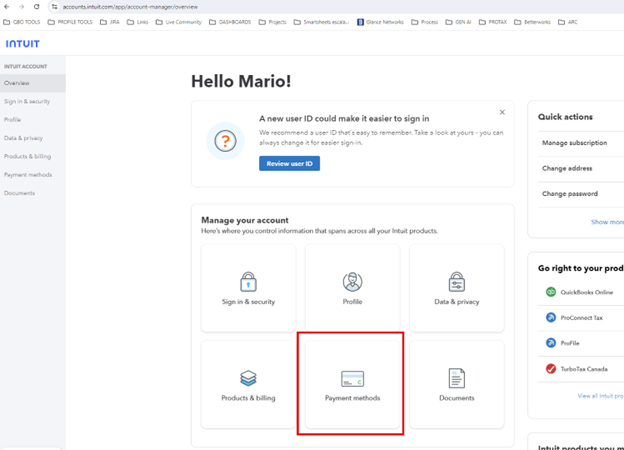
- Select Add Payment Method.
- Select your country.
- Enter your card information.
- Select Submit.
If you don't see a Payment methods section
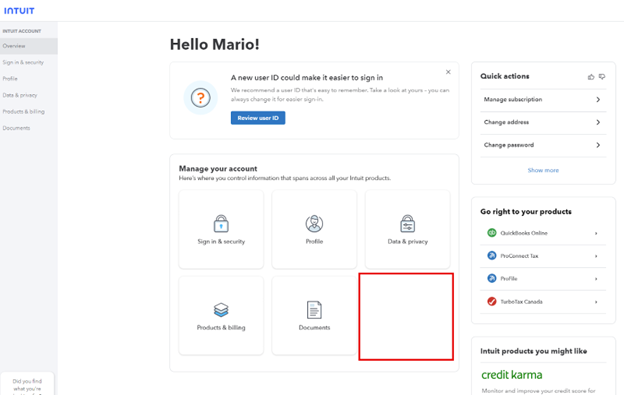
If the browser language is set to anything other than English (Canada), French (Canada), or English (United States), the Payments methods option will not show up. The Payment methods widget only work in those three languages.
Make sure your primary language in your browser settings is either:
- English (Canada
- French (Canada)
- English (United States)
Note: Some browsers such as Google Chrome may have an English or French language option without a region or country attached to it. Do not use these.
Sign in now for personalized help
Ask questions, get answers, and join our large community of Profile users.
More like this