Create client auto-reminders in Intuit ProConnect Link
by Intuit• Updated 2 years ago
The auto-reminder feature gives accountants the ability to quickly set up and send auto-reminders to clients with missing data.
Set up an auto-reminder for a client
Note: Reminders are client-specific, and you can create multiple reminders for one client. To create reminders for multiple clients, you will need to go into each client and setup the reminders individually.
1. Log in to your Intuit Link for Accountants account.
2. On your Link Client list, click on a client that you need to set up a reminder for.
3. On the Request Activity screen, click the Reminders tab.

4. Click the Add Reminder button on the right side of the screen.
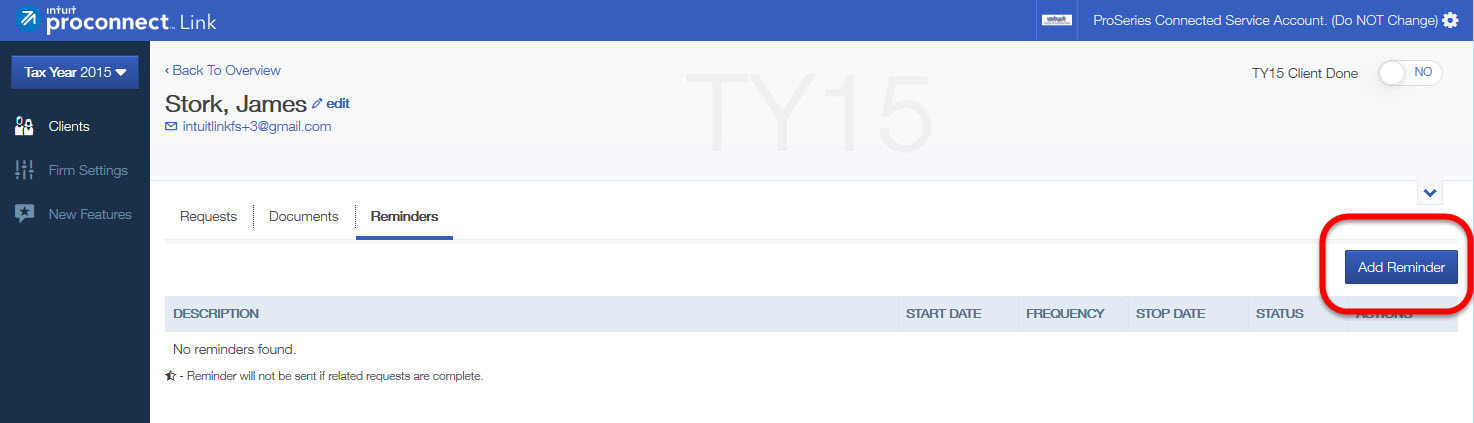
5. You will now see the Add Reminder screen. The email address will default to the client's email address in Intuit Link.
6. If you created a custom Reminder email template in the Email Templates section, click the arrow to select it from the list.
When you select a custom email template, the subject and email text will automatically populate with text from your custom template. Otherwise, leave the Templates field blank and manually type in the subject and email text.
Note: To create a custom email template, click the gear icon to go to the Email Templates setup area. Learn about creating Email Templates.
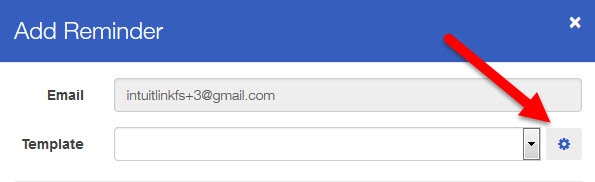
7. Select a Frequency radio button. You can setup a one time reminder, daily, weekly, or monthly reminders. Daily, weekly, and monthly reminders require a start and stop date.
![]()
Note: Reminders are sent out at approximately 6:00 am CST.
8. Click Setup Reminder to save the reminder for your client.
9. To create additional reminders, repeat the steps above.
The reminders will now be shown on the Reminders screen in a Scheduled Status. The status will change to Sent after it has been sent to the client on the morning of the scheduled date.
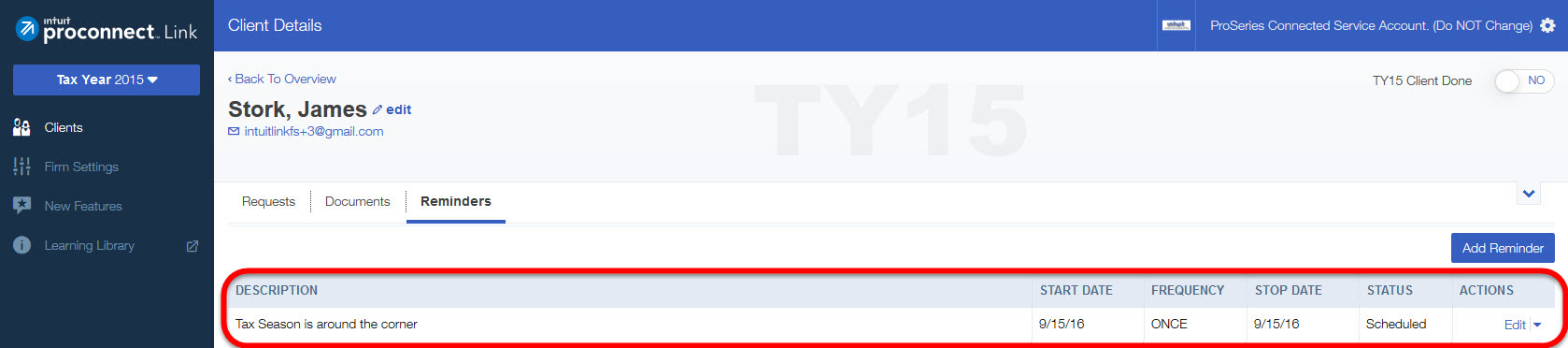
More like this