"Offset and length were out of bounds" file error in ProFile
by Intuit• Updated 1 month ago
Issue
The following error occurs: Offset and length were out of bounds for the array or count is greater than the number of elements from index to the end of the source collection.
This error is generally caused due to a network or system disruption when ProFile is trying to save the return.
Resolution
- Open either the backup file (*.T1B) or the Autosave file (*.T1A).
- Select the Open option from the File dropdown menu.
- Select the module of the file you are looking for using the down arrows in the top module tabs.
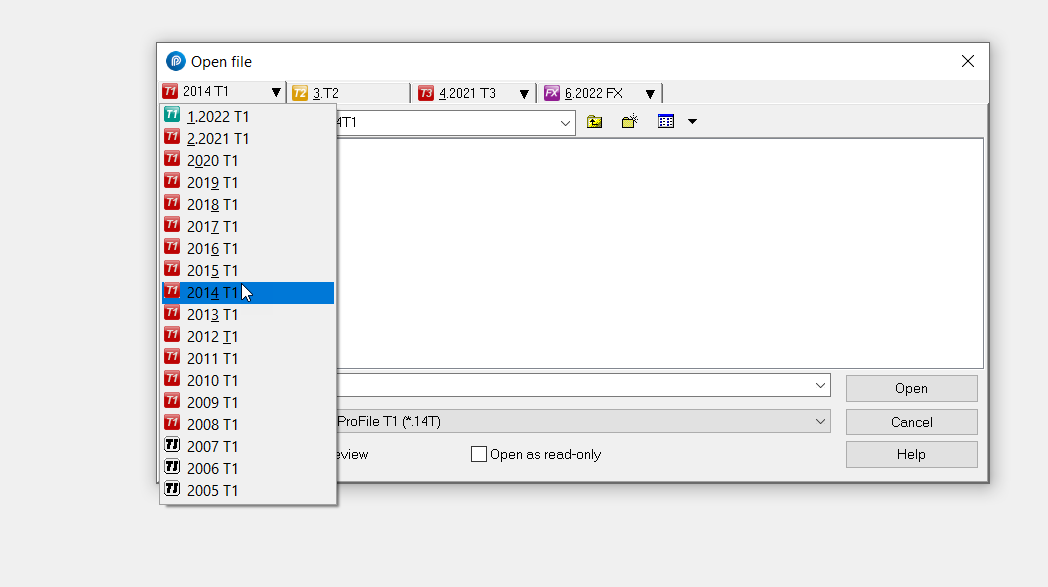
- Make sure the Look in path is pointing to where the file and backup are.
- In the Files of type dropdown, select the ProFile Backup. In this example, it's 2014 ProFile T1 Backup.
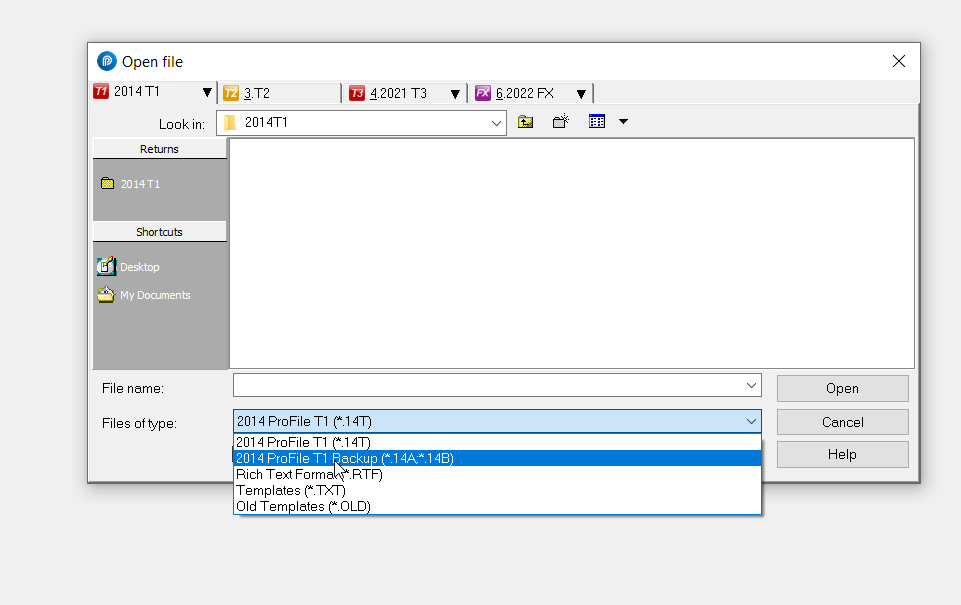
- If you don't see the backup you are looking for, check for a folder within the module folder called BackupFiles and look there.
If the backup or the Autosave file is not available or will not open
- Right-click on the file, select Properties and review the file size; if the file is less than 10 KB in size it is unrecoverable.
- If the file is greater than 10 KB in size, open Windows Notepad.
- To open a file, go to the Open menu and select File. Then, choose All Files.
- Open the ProFile return.
- Make sure the content is present, as shown in the following screenshot:
Note: The content should contain English characters. If it is in another language, the file is unrecoverable.
Recommendations
If the amount of information inputted into a return was minimal, it is recommended to recreate the return without attempting a recovery.
If the return needs to be recovered and exceeds 10 KB in size, call 1-800-452-9970 to submit the file for recovery.
Note: Recovery isn't guaranteed and the return may ultimately need to be re-created.
More like this